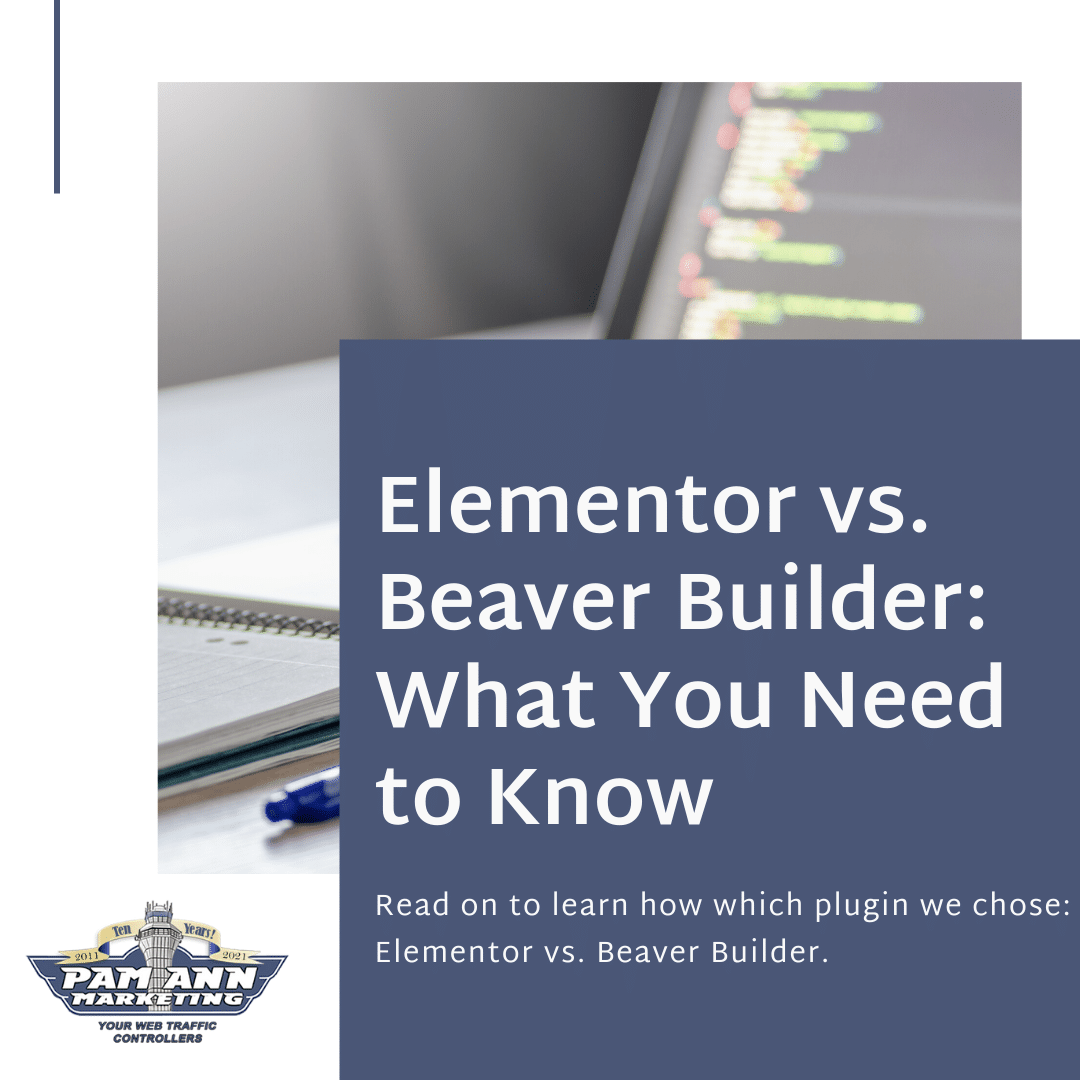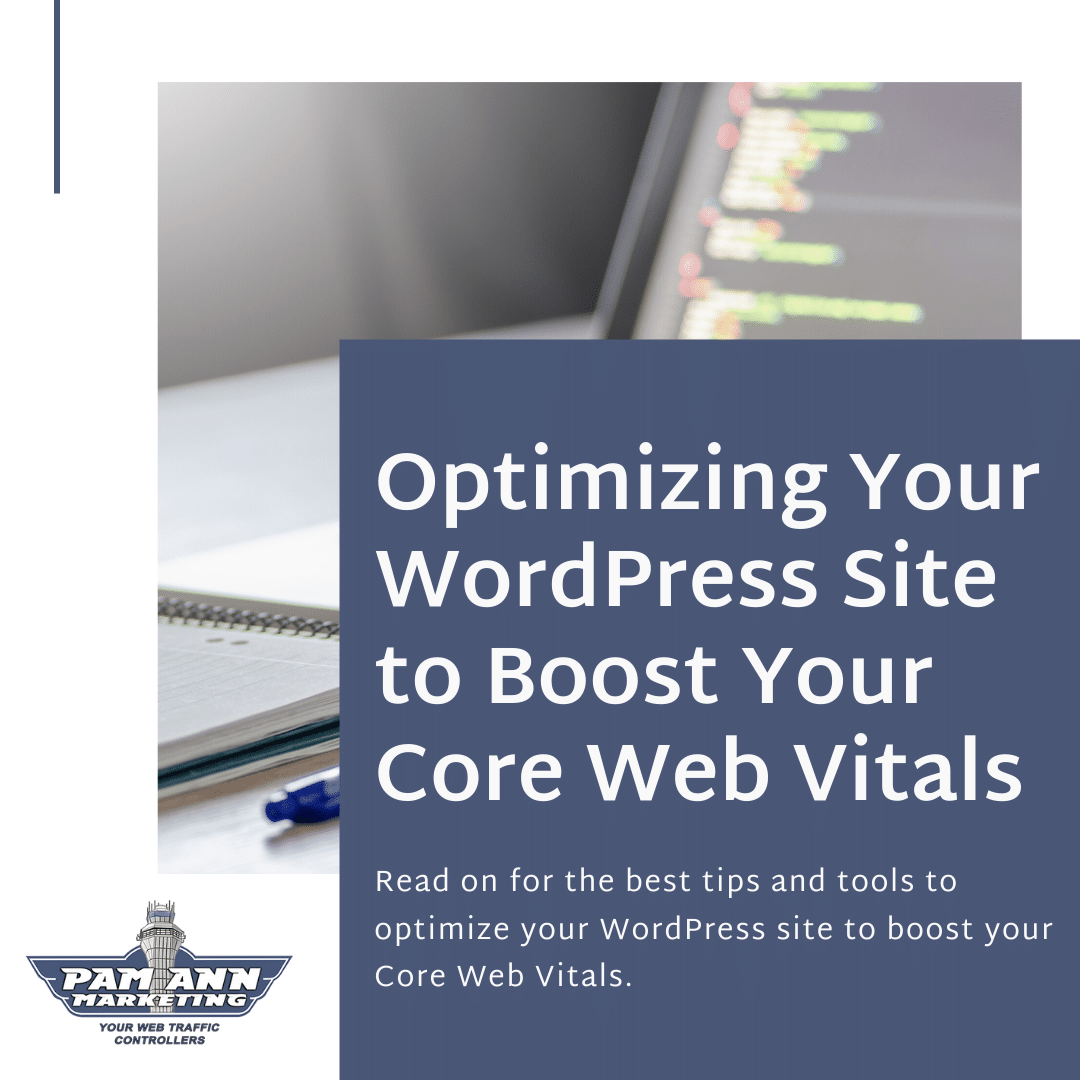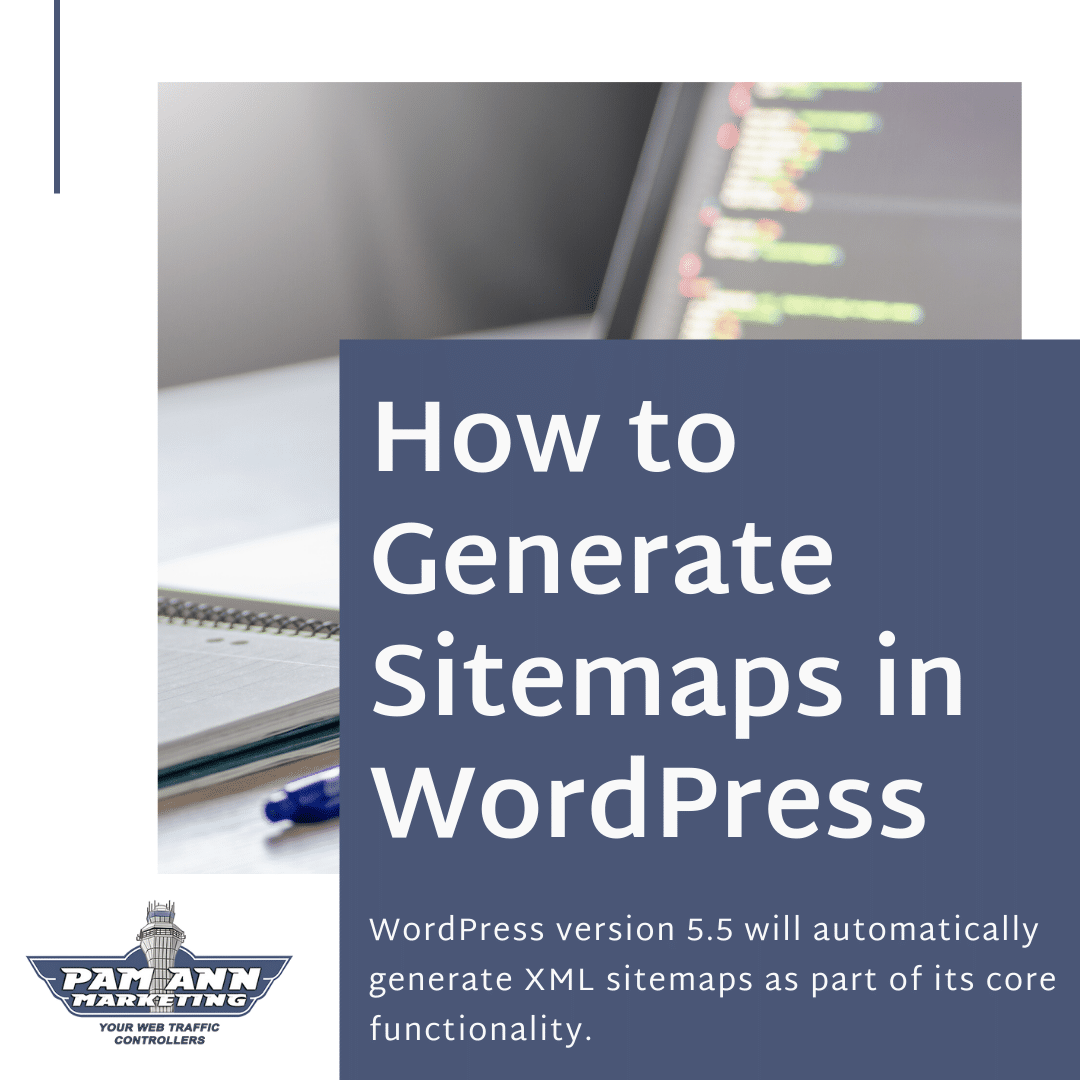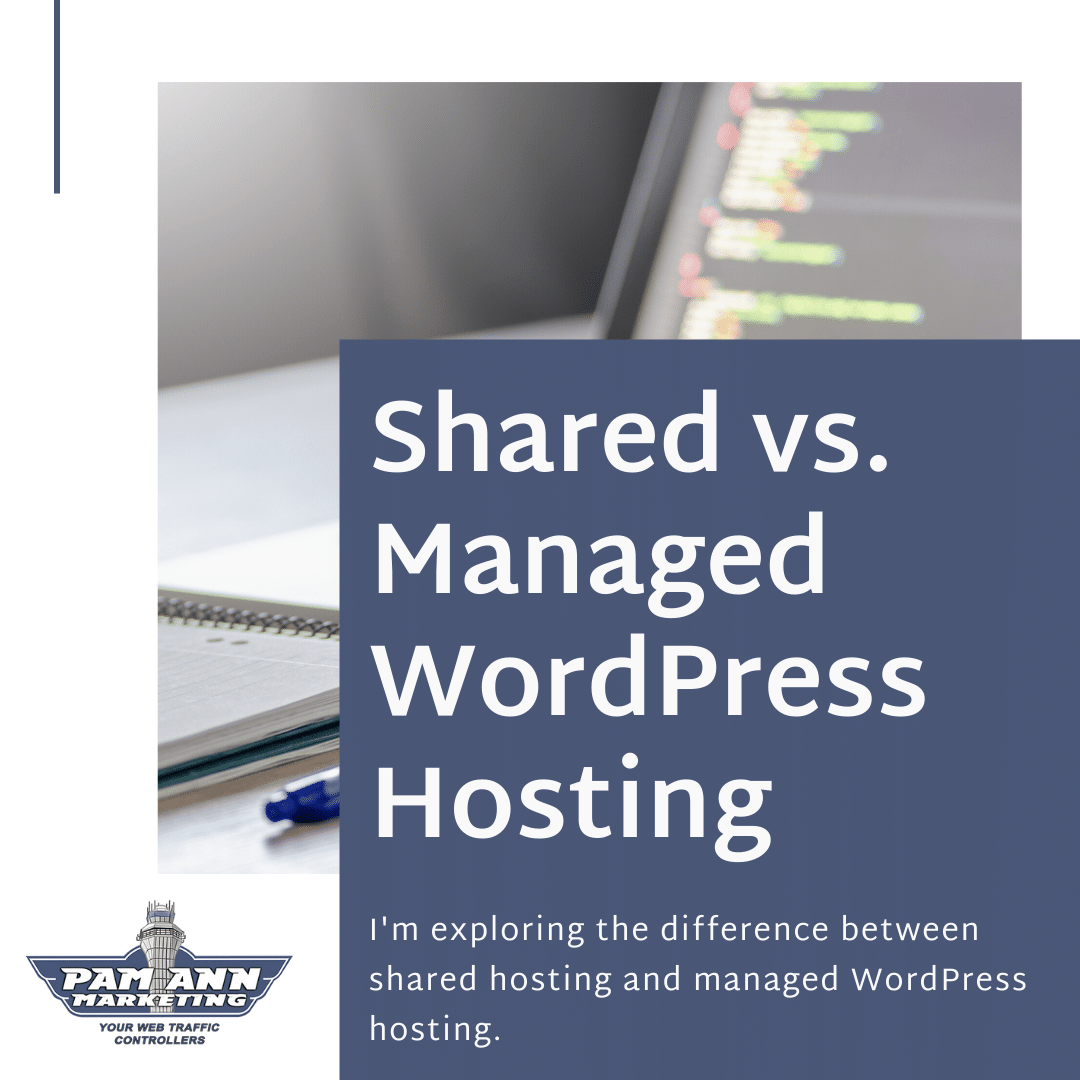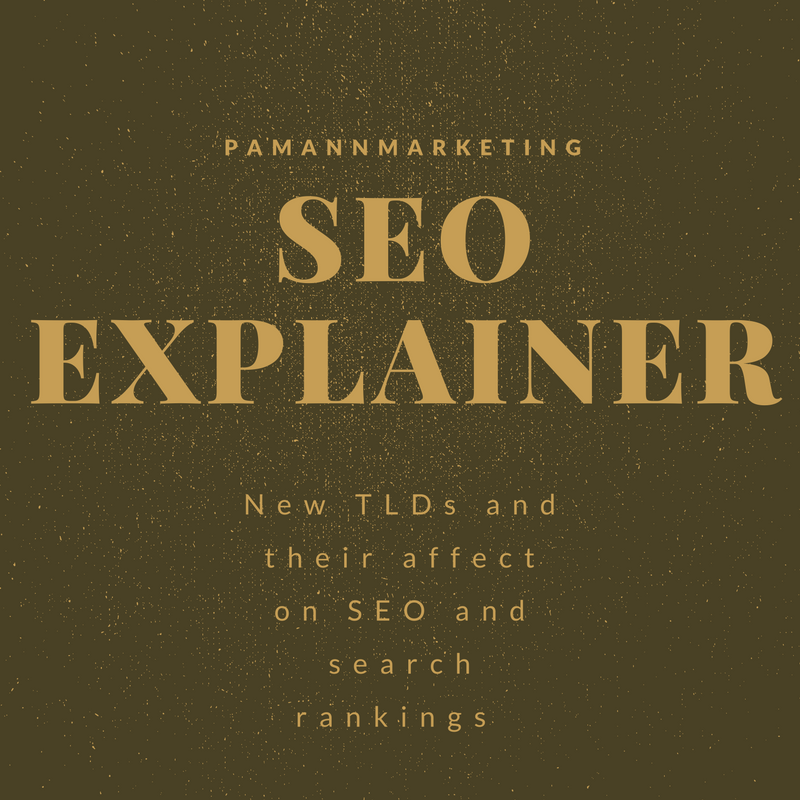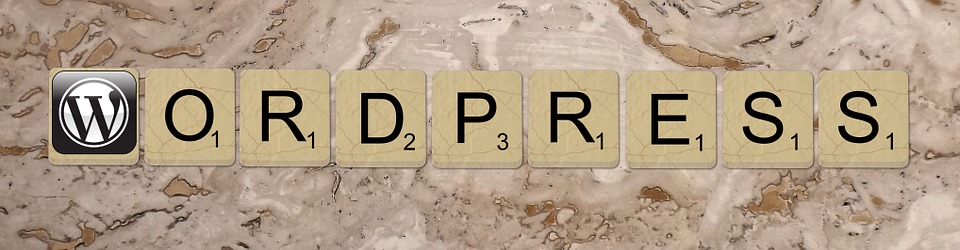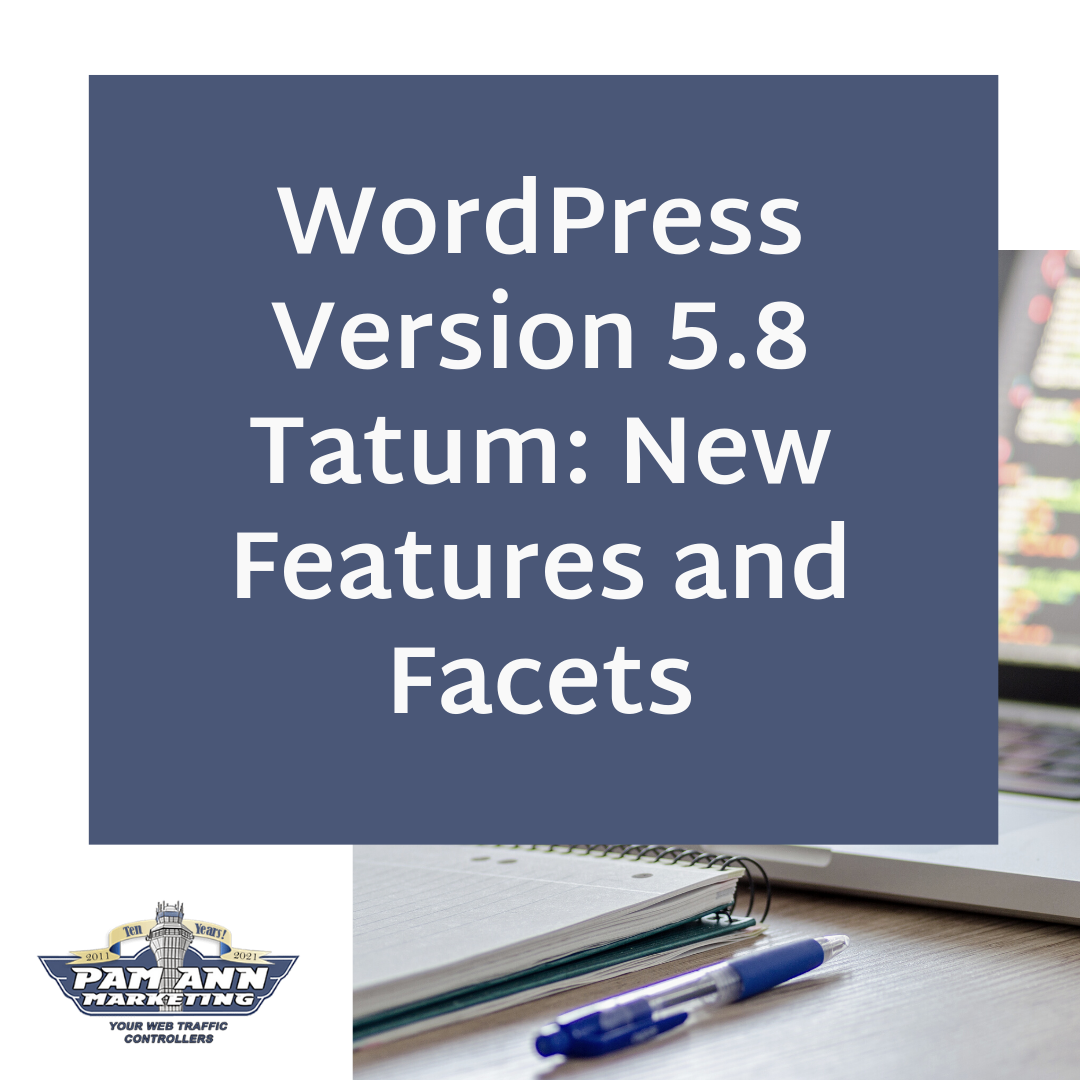
WordPress Version 5.8 Tatum: New Features and Facets
One of the reasons WordPress is a popular choice for website management is the robust and frequent updates WordPress releases. The WordPress version 5.8 Tatum update includes some exciting features that will make it easier