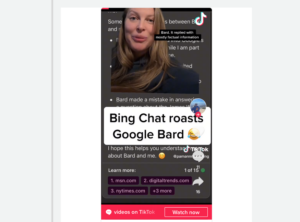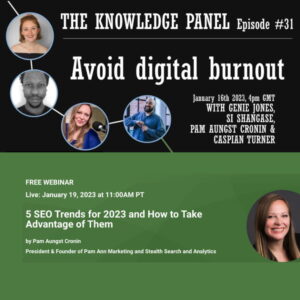One of the reasons WordPress is a popular choice for website management is the robust and frequent updates WordPress releases. The WordPress version 5.8 Tatum update includes some exciting features that will make it easier for users to refine their website design and toggle between making updates on their web pages and posts. Read on to see what the latest WordPress update has to offer.
One of the reasons WordPress is a popular choice for website management is the robust and frequent updates WordPress releases. The WordPress version 5.8 Tatum update includes some exciting features that will make it easier for users to refine their website design and toggle between making updates on their web pages and posts. Read on to see what the latest WordPress update has to offer.
Exciting New WordPress Version Features
New Block Management System for Displaying Posts, Editing Templates, and Managing Widgets
According to the WordPress update release notes, “WordPress [version] 5.8 introduces a new block-based widgets editor to the Widgets screen (Appearance > Widgets) and Customizer (Appearance > Customize > Widgets). The new editor allows users to add blocks to their widget areas using the familiar block editor interface introduced in WordPress 5.0.”
This new block widget interface helps with:
- Displaying Posts. The block interface update allows users to display multiple posts based on certain filtering specifications. The new pattern suggestion technology also enables users to create a cohesive design for their post lists based on the design choices you’ve implemented across the rest of your website.
- Managing Widgets. This latest WordPress version also incorporates a Block Widget Customizer tool. The Customizer enables users to add and remove blocks through the widget and the live preview tool.
- Editing Post Templates. The block Editor feature allows users to switch between editing your website posts and your web pages. Also, depending on your site’s theme compatibility, this new WordPress version has 20+ new blocks that you can incorporate into your website.
Three other updates included in the 5.8 Tatum WordPress update include:
1. Page Structure Overview
Some of the pages on your website are probably pretty straightforward when it comes to content (think of your Contact page or your newsletter subscription page). However, when your webpage construction becomes more complicated with multiple layers to contend with, it can be challenging to discern which layers you need to edit. This latest WordPress version provides a List View of each page and post on your site, so you can easily navigate between all of the content blocks and nested layers on each web page.

Once you’ve found the block or layer you want to edit, this new WP update allows you to toggle the List View on and off as needed.
2. New Style and Colorized Duotone Options for Images
Duotone has quickly become one of the most popular pops of color you can add to your images or videos. The 5.8 Tatum WordPress version is making this popular color filter for your website. Rather than using a black and white filter to play with light and shadows, you can choose which colors to use to emphasize light and shadow.
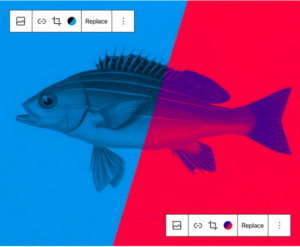
3. Pattern Transformation Suggestions for Content Blocks
One of the most exciting updates for this new WordPress version is the Pattern Transformation tool. This new tool will suggest new blocks to incorporate into your web page based on the blocks you’re currently working with. Then, as you create content on your site, the tool will suggest more block patterns to help you refine your web page and site style as you continue to work in the editor tool. This latest WordPress advancement will allow you to be an all-in-one content creator and web designer!
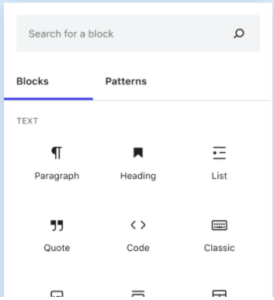
Latest WordPress Support Updates: What’s Been Added and Removed
Here’s what’s been added:
- Even More Block Supports. WordPress version 5.8 offers expanded block support, a feature initially introduced in WP updates 5.6 and 5.7. This additional support infrastructure includes new customization options for your registered blocks as well as support flags.
- Support for WebP Images. The newest WordPress update supports WebP image files. WebP, according to WordPress, is “a modern image format that provided lossless and lossy compression for images on the web.” When compared to JPEGs and PNG image files, WebP files are about 30% smaller, which can help increase your website’s loading speed.
Here’s what’s been removed:
- Support for Internet Explorer 11. The newest WordPress version won’t support Internet Explorer 11. If you try to update your site via the IE11 browser, you may encounter some problems managing your site. Luckily, you can avoid this issue by switching to another browser, such as Chrome.
Need Help Navigating the Latest WordPress Version?
The 5.8 Tatum WordPress release may have some new and exciting features, but we have over ten years of experience in WordPress website support and management. We can help implement theme and design changes based on each new WordPress version, update your WordPress website and plugins, configure WordPress hosting and backups, and incorporate new functionality to your WordPress site. Contact us today for help with your WordPress website.
Photo Credits: WordPress.org
- New Domain or Subdomain? Which is Better for SEO? - October 13, 2023
- Bing Chat Roasts & Rap-Battles Google Bard! - March 23, 2023
- 2 Great Events Next Week + GA4 Tips! - January 13, 2023