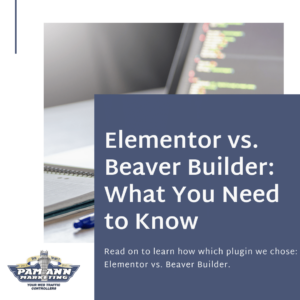 When it comes to choosing a website hosting platform, we prefer working with WordPress from an SEO perspective. However, we understand that working with WordPress can seem intimidating, especially if you don’t have experience with building a website from scratch. That’s where page builder plugins come in. There are a number of page builder plugins available for you to choose from, but two of the most prominent plugins are Elementor and Beaver Builder.
When it comes to choosing a website hosting platform, we prefer working with WordPress from an SEO perspective. However, we understand that working with WordPress can seem intimidating, especially if you don’t have experience with building a website from scratch. That’s where page builder plugins come in. There are a number of page builder plugins available for you to choose from, but two of the most prominent plugins are Elementor and Beaver Builder.
Since Elementor and Beaver Builder are some of the most popular choices for page builder plugins, there’s an open debate about which plugin option is better, Elementor vs. Beaver Builder. We took a deep dive into the aspects of both plugins to find out for ourselves which one is better. Read on to learn where we come down on the Elementor vs. Beaver Builder debate.
What is a WordPress Page Builder and What are They for?
Implementing one of the many themes WordPress has to choose from can be fairly straightforward, however, if you want to customize the theme to better suit your needs, that can get a bit tricky. Page builder plugins, whether it’s Elementor vs. Beaver Builder, can help you create new pages and blog posts for your website and customize your WordPress layout via a drag-and-drop interface and beautifully designed templates.
Page builders are a great solution for customizing your WordPress website, regardless of choosing between Elementor vs. Beaver Builder, because they:
- Save time. With page builders, you no longer have to program every change you want to make to your website. These plugins help you get your website set up faster and with fewer bugs.
- Don’t require coding knowledge or advanced technical skills. The drag-and-drop and plug-and-play options make customizing your website easier than ever.
- Enable users to have a hands-on experience when it comes to customizing the features and functionality of their website. Using a page builder allows you to take control of your website’s features and design.
Because WordPress page builders have been around for a while, there are many options available for you to choose from, but we’re comparing Elementor vs. Beaver Builder, point for point, to find out which plugin offers the most options for the price.
Elementor: What You Need to Know
Since it first hit the market in 2016, Elementor has been gaining popularity and positive reviews. Because it offers its users complete control over every aspect of their websites. According to Elementor, their reach “now extends to more than 180 countries, has more than 5 million active installs, and is loved by many, as seen in over 4.5K five-star reviews it has received in the WordPress repository.”
Beaver Builder: What You Need to Know
Beaver Builder first became available in 2014 (formerly known as FastLine Page Builder) and has been one of the leading page builder plugins on the market. Because they’re also GPL (General Public License), developers can modify their product by creating third-party add-ons that further expand the plugin’s functionality.
Elementor vs. Beaver Builder: Features and Functionality
In this section, we’re pitting each plugin, WordPress Elementor vs. Beaver Builder, against each other to provide you a direct comparison for each feature.
-
Theme and Widgets
- There’s no contest when it comes to comparing the themes available through Elementor vs. Beaver Builder, Elementor wins. Elementor offers 300 ready-made, designer themes for Pro plan subscribers. Elementor also offers over 40 widgets with the free version of the plugin and over 90 for users who upgrade to the paid version. Beaver Builder Lite (the free version of the plugin), on the other hand, only offers the most basic modules to incorporate into your website, such as images, video, HTML, audio, and text. If you want access to any other module, you’ll need to upgrade to a premium version.
-
Interface
- When looking at the interfaces to determine which is better, Elementor vs. Beaver Builder, they’re both fairly intuitive to use. Elementor incorporates a control panel on the left side of the page where you can drag and drop widgets into your web page. This is also where you can find options for customizing your web page elements, such as your page margins, typography, and font size. Elementor also enables in-line text editing, so you can edit your text right on the page itself, which isn’t something that Beaver Builder offers. With Beaver Builder, you can add your modules and widgets by clicking on the plus sign at the top right corner of your screen. From there, you can choose from a couple of tabs of options, including a list of templates, rows, modules, and saved options.
-
Unique Features
- Whether you’re comparing Elementor vs. Beaver Builder, they both offer unique features that the other plugin does not. Elementor offers global widgets — which enables the use of a widget across different pages on the same website or across different websites — as well as the ability to embed templates anywhere on your website. Beaver Builder has a white label feature, which enables users to offer Beaver Builder’s page-building services to their clients. You can also use one Agency Beaver Builder license when working across multiple websites, which is a great perk for agencies.
Elementor vs. Beaver Builder: Pricing
Now that we’ve laid out the features and functionality of both plugins, it’s time to tackle pricing and the different packages both companies offer. For this section, we’re really comparing Elementor Pro vs. Beaver Builder since the free version of Elementor only provides very basic features.
When comparing templates, widgets, and blocks between Elementor Pro vs. Beaver Builder, Elementor provides a lot more functionality, flexibility, and freedom when it comes to options for your website, including:
- 300 designer templates
- Professional blocks, such as headers, footers, and single posts
- Newsletter subscription
- 404 pages
- 90+ widgets
- And much more
With Elementor Pro, you’ll also have WooCommerce support, free technical support and plugin updates, and the ability to apply widgets globally across your entire site.
Elementor offers three pricing packages:
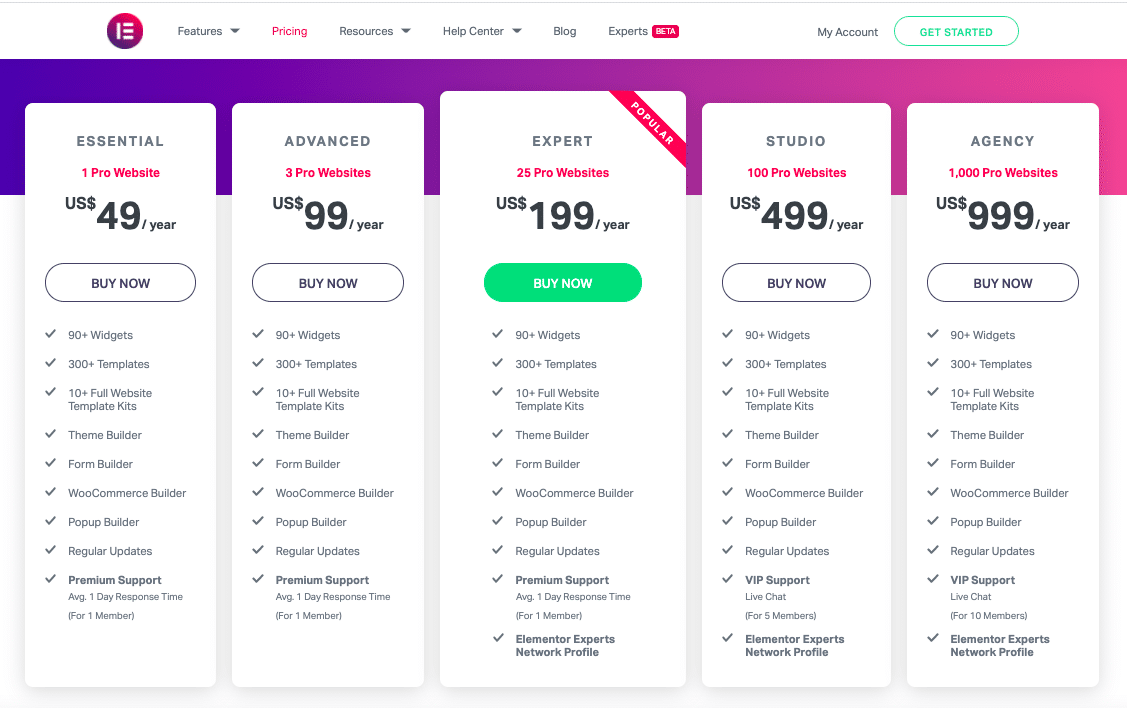
While the free version of Elementor only offers the most basic features, Beaver Builder Lite offers a very limited selection of features. Without upgrading to one of Beaver Builder’s premium options, here are the features you won’t have access to:
- Templates. Beaver Builder Lite doesn’t give you any template. At all. You’ll need to upgrade to a premium package if you don’t want to build all of your web pages from scratch.
- The ability to duplicate your templates. This may not seem like such a big deal, but the ability to duplicate your templates can be a huge time saver.
- Premium support for one year. If you’re just getting started with building and customizing your WordPress site, you’re going to want to be able to contact support to answer any questions you have or help with any challenges you run into.
- Premium modules and pre-made rows. Without upgrading to a premium model, you won’t have access to most of the modules and row options, such as image galleries, Google Maps, contact forms, content sliders, call-to-action (CTA) buttons, and more.
- Unlimited sites. With a premium plan, you won’t be limited to the number of websites you can integrate Beaver Builder into.
Beaver Builder also offers three pricing options:
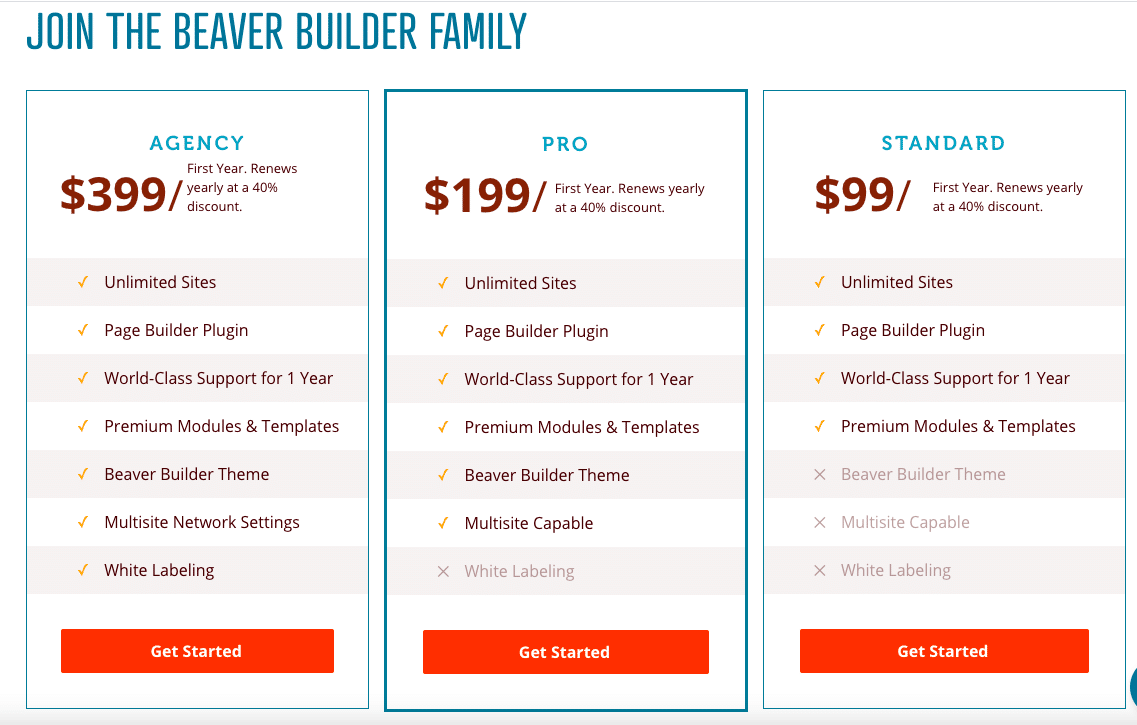
Elementor vs. Beaver Builder: The Better Choice for Individual Users
When it comes to deciding which is the better plugin, Elementor vs. Beaver Builder, there’s really no contest. Elementor offers more options for users who are just getting started with their free version and offers more themes, widgets, and features with their Pro version. The interface is very user-friendly and allows for in-line text editing right on your web pages.
Need Help Setting Up Elementor for Your WordPress Site?
Now that you know where we stand on the Elementor vs. Beaver Builder debate, we’re ready to help set up Elementor for your WordPress site. We have over 10 years of experience in WordPress website management, including optimizing WordPress websites for SEO and better speed performance, troubleshooting and fixing WordPress website errors and issues, configuring WordPress hosting and backups, implementing content updates, and much more. We also offer WordPress training services, so you and your team can do what we do. Contact us today for all of your WordPress needs.
*Photo Credits: Elementor and Beaver Builder
- How to Spot a “Black Hat” SEO/GEO Scam in 2026 - January 9, 2026
- Google is Helping U.S. Government Sites Advertise the Sale of Illegal Drugs - October 16, 2024
- Google Has Been Ruled a Monopoly in Antitrust Lawsuit (Video) - August 9, 2024
