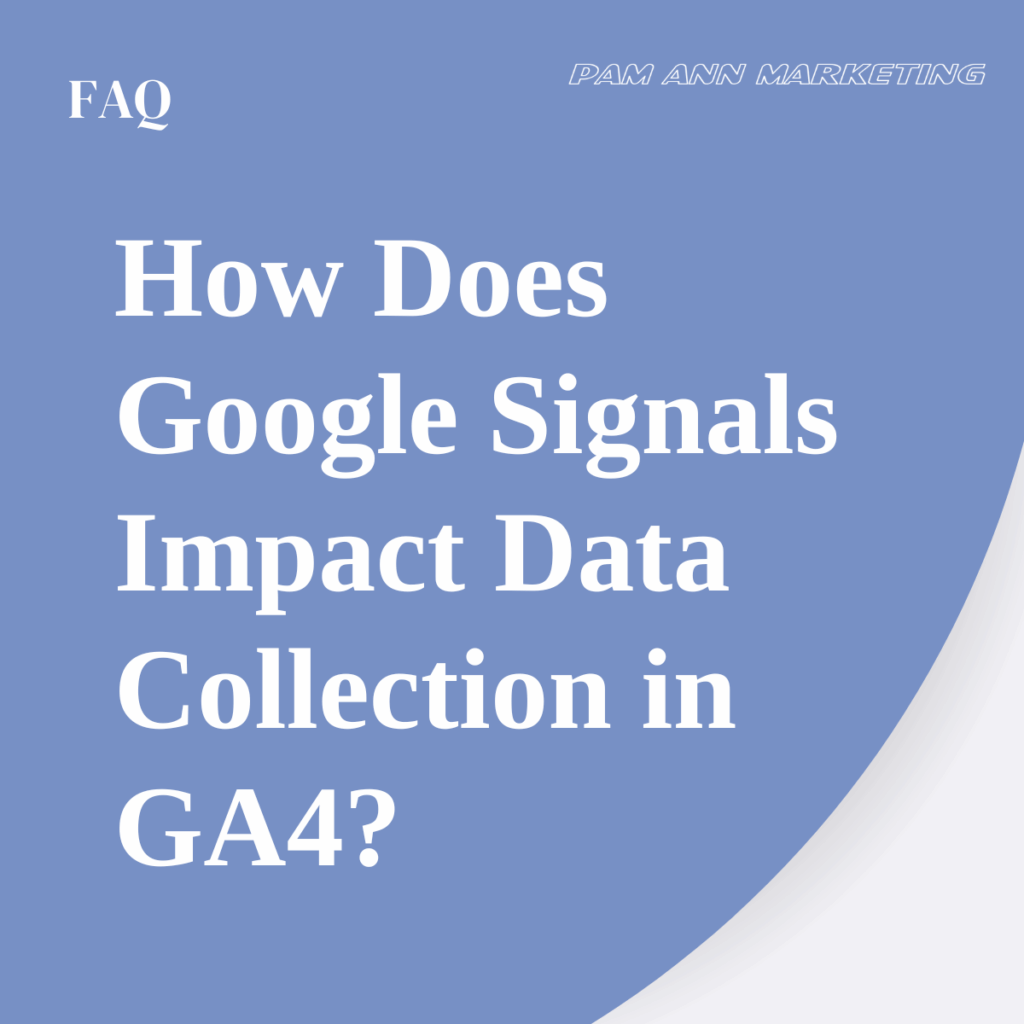
If you’re a user of Google Analytics 4 (GA4), you’ve likely encountered the term “Google Signals.” In this FAQ article, we dig into the pros and cons of this GA4 feature and share our approach that we implement for our clients here at Pam Ann Marketing.
What is Google Signals?
Google Signals is a feature in Google Analytics 4 (GA4) that enables you to collect more data about your website and app users. This comes from the data that Google has on its signed-in users.
Google Signals is only applicable to users who are both:
- Signed in to their Google Account (e.g., Gmail, YouTube).
- Have Ads Personalization enabled in their Google account settings.
What Google Signals Does
Google Signals alters your analytics data in several ways:
1. User Deduplication
Google Signals connects user activity across devices (phone, laptop, tablet) and browsers, enabling GA4 to count one single unique user instead of counting the same person multiple times across their various devices.
2. More Detailed Demographic Data
When activated, Google Signals unlocks specific reporting features that are not available with standard GA4 tracking:
- Demographics and Interests: It populates reports with data on the users’ age, gender, and general interests.
- Advertising Reports: It provides more granular detail in the Advertising workspace (e.g., cross-device funnel analysis).
3. Remarketing & Audience Modeling
Since Google Signals unlocks access to more user-specific data, it is necessary for building remarketing audiences in GA4 for use in Google Ads. It enables ads to show to the same person across all different browsers and devices.
Google Signals also enables audience modeling.
What is Audience Modeling?
Audience modeling uses AI and machine learning to find new users that share characteristics or behaviors with your existing users.
This new, larger audience segment is referred to as a “Lookalike Audience.”
The Trade-Off: Data Thresholding
When Google Signals is ON, it adds sensitive demographic and cross-device data to your GA4 reports. To comply with legal privacy regulations, GA4 must hide or aggregate any data that could be used to identify a specific user. This is called “Data Thresholding.”
What is Data Thresholding?
Data thresholding is a privacy feature in Google Analytics 4 (GA4). Thresholding is automatically applied when Google Signals is active.
Data thresholiding is designed to protect the identity of individual users, keeping GA4 report data aggregated and therefore anonymous, protecting both Google and your business from legal liability.
The Trade-Off of the Trade-Off: Conversion Modeling
Another thing that Google Signals does is conversion modeling.
What is Conversion Modeling?
Conversion modeling enables GA4 to estimate conversions that could not be directly observed due to browser restrictions, ad blockers, user privacy settings, and/or its own thresholding behavior.
Why is Conversion Modeling Necessary?
The need for modeling comes from privacy legislation, where the legality of user-level tracking has become very limited.
- Browsers like Safari and Firefox limit the retention time for cookies, which cuts multi-visit conversion tracking short.
- Ad blockers can prevent the Google Analytics tracking script from firing.
- Cookie permission pop ups allow users to opt-out of tracking on a site-by-site basis.
- Users also may be logged into a variety of different devices without being logged into the same Google account (or any Google account) on all of them.
All of this, plus GA4’s own thresholding behavior, leaves a lot of dots unconnected. Conversion modeling uses AI-powered estimations to attempt to fill in those blanks.
However, in our experience, we almost never see conversion counts higher in a “Signals ON” property than one with “Signals OFF.” This leads us to believe that conversion modeling does not fully make up for the reduction in conversion counts due to thresholding and user de-duplication.
Our Approach: Get the Best of Both Worlds
The TL;DR (Too-Long, Didn’t Read) Summary
In short:
- A “Signals OFF” property gives you the highest raw numbers, but those may include multiple conversions per user, and that property cannot be used for AI-based targeting in Google Ads.
There is also no estimation included for users that likely visited and converted but were blocked from being tracked by privacy tools.
- A “Signals ON” property gives you more demographic data and therefore can be used for intelligent targeting in Google Ads.
Google also claims to “fill in the blanks” by using AI to include an estimation of behavior by users that were blocked from being tracked by privacy tools.
Despite this, the reported conversion numbers in a GA4 property with Signals ON are still artificially reduced, making them appear lower than the actual activity.
Why Not Have Your Cake and Eat It, Too?
Here at Pam Ann Marketing, we like to give our clients the best of all worlds, so we always set up two GA4 properties for each website: one with Signals ON, and one with Signals OFF.
Comparison of “Signals ON” and “Signals OFF” Properties:
| “Signals ON” Property | “Signals OFF” Property |
| Collects demographic data (when known via a user being logged into their Google account and opted into personalized advertising) | Does not collect demographic data |
| Can be used for creating audiences to target with Google Ads | Cannot be used for creating audiences to target with Google Ads |
| Gives you lower conversion counts due to thresholding (which is legally required when gathering demographic data) | Has a higher conversion count because it doesn’t collect the sensitive data that triggers the privacy filter. |
| Gives you lower conversion counts due to de-duplicating multiple conversions per user | It gives you the unfiltered “raw data” number, which does involve counting the total number of conversions without deduplicating conversions per user. |
| Adds some conversion data back due to conversion modeling (estimated conversions that could not be directly observed due to privacy settings and/or thresholding) | Cannot account for conversions performed by users whose devices block Google Analytics. |
The Result: All The Benefits, None of the Drawbacks
Although there’s a bit of a trade-off in having to manage two GA4 properties per site instead of one, we believe that juice to be worth that squeeze. Running “Signals ON” and “Signals OFF” properties concurrently allow our clients to reap all the AI and data-powered benefits of Google Signals without any of the raw data drawbacks that come along with it.
Need help with GA4? Check out our Google Analytics services!
- Google is Helping U.S. Government Sites Advertise the Sale of Illegal Drugs - October 16, 2024
- Google Has Been Ruled a Monopoly in Antitrust Lawsuit (Video) - August 9, 2024
- New Domain or Subdomain? Which is Better for SEO? - October 13, 2023
