 If you’re thinking about spending some of your marketing funds on ads to reach your target audience, you’ll want to spend your money in the right place in order to get the best results. Google has over 4.8 billion interactions and 259 million unique visitors daily, and with traffic like that, it’s difficult to imagine a better place to advertise for your business.
If you’re thinking about spending some of your marketing funds on ads to reach your target audience, you’ll want to spend your money in the right place in order to get the best results. Google has over 4.8 billion interactions and 259 million unique visitors daily, and with traffic like that, it’s difficult to imagine a better place to advertise for your business.
You might be wondering if Google advertising works? As Google states, “Google is where people search for what to do, where to go, and what to buy. Your digital ads can appear on Google at the very moment someone is looking for products or services like yours. Whether you’re on desktop or mobile, a well-timed ad can turn people into valuable customers.” Read on to learn how to use Google Ads to promote your business.
What is Google Ads PPC (Formerly Known as Google Adwords)?
Google Ads, formerly known as Google Adwords, is, as HubSpot states, “a paid advertising platform that falls under a marketing channel known as pay-per-click (PPC), where you (the advertiser) pays per click or per impression (CPM) on an ad.” The platform launched in October 2000, just two years after Google burst onto the internet scene. In 2018, the advertising platform was rebranded as Google Ads. With the detailed instructions on how to use Google Ads the platform provides, Google Ads has become increasingly popular as the go-to place for digital advertising for businesses across all industries.
Google Ads PPC allows you to create and share well-time desktop and mobile ads to your target audience, which means you can advertise on the Google Search engine results page (SERP) when your ideal customers are looking for your products and services. Ads from the Google Ads platform are not limited to just the SERPs. They also display on Blogger, YouTube, and the Google Display Network, which can “help you reach people with targeted Display ads while they’re browsing their favorite websites, showing a friend a YouTube video, checking their Gmail account, or using mobile devices and apps.”
How to Use Google Ads
Google Ads is a pay-per-click (PPC) model, which means that marketers target specific keywords on Google and make bids on the keywords, competing with other businesses also targeting those keywords. The bids for keywords are “maximum bids” or the max you’re willing to pay for an ad. For example, if you place a maximum bid of $5 and Google determines that your cost per click is $3, then you’ll get that ad placement. If Google determines that the ad is more than $5 then you won’t get the ad placement you bid on.
When using Google Ads, you can choose to set a daily maximum budget for your ad rather than placing a maximum bid. With this option, you’ll never have to worry about spending more than your specified amount for each ad per day. This bidding option can help you get a better gauge of how much you should budget for your digital ad campaigns.
There are three types of bidding options marketers can choose from as part of the Google Ads setup when using Google Ads, including:
- Cost-per-click (CPC). How much you pay when a user clicks on your ad.
- Cost-per-engagement (CPE). How much you pay when a user performs a specific action on your ad (subscribe to a list, watch a video, etc.).
- Cost-per-mille (CPM). How much you pay per 1,000 ad impressions.
Google takes the bid amount and pairs it with an assessment of your ad called a Quality Score, which according to Google, is “an estimate of the quality of your ads, keywords, and landing pages. Higher quality ads can lead to lower prices and better ad positions.” The Quality Score ranges from 1-10, with 10 being the best score — so, the higher your score, the less you’ll have to spend on your ads. When using Google Ads, the Quality Score combined with your bid amount creates your Ad Rank, which is the position your ads will appear on the search engine results page (SERP). When a user sees and clicks on the ad, the marketer will pay a small fee for the ad click, hence pay-per-click.
Terms to Remember When Using Google Ads
Below are some common terms to help you understand, set up, optimize, and run your Google Ads. While some of the terms are specific to using Google Ads, some are related to PPC ads in general.
- AdRank. AdRank determines your ad placement when using Google Ads. The higher your AdRank, the more your ad will be shown to users. This increases the probability of users clicking on your ad. Your AdRank is determined by your maximum ad bid multiplied by your Quality Score.
- Keywords. When a Google user conducts a search, Google returns a range of results that match the searcher’s intent. They conduct these searches via keywords, which are words and phrases that align with what a searcher wants to satisfy their query. For your ads, select keywords based on the types of search queries you want your ads to display alongside.
- Negative Keywords. This is a list of keyword terms you don’t want to rank for. Generally, negative keywords are semi-related to your intended search terms but aren’t keywords you want to rank for.
- Campaign Type. As part of the Google Ads setup process, you’ll have to decide what type of Google Ads you want to launch:
-
- Search Ads are text ads that are placed shown on Google SERPs.
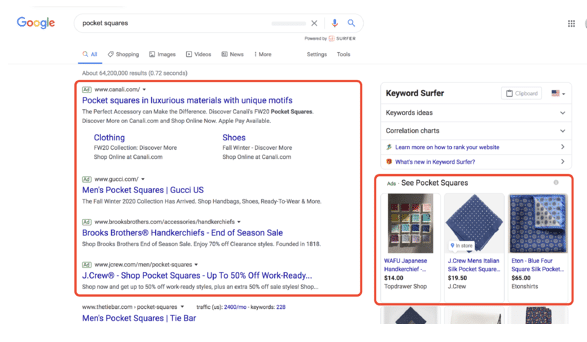
-
- Responsive Search Ads allow you to create multiple versions of ad headlines and copy (15 versions of ad headlines and 4 variations of ad copy) when using Google Ads so Google can select the best performing ads to display to users. With traditional Search ads, you create only one version of your ad. Response Search ads, however, give you the opportunity to test your ad components to understand which ads are earning the most clicks.
-
- Video Ads are 6-15-second ads shown on YouTube.
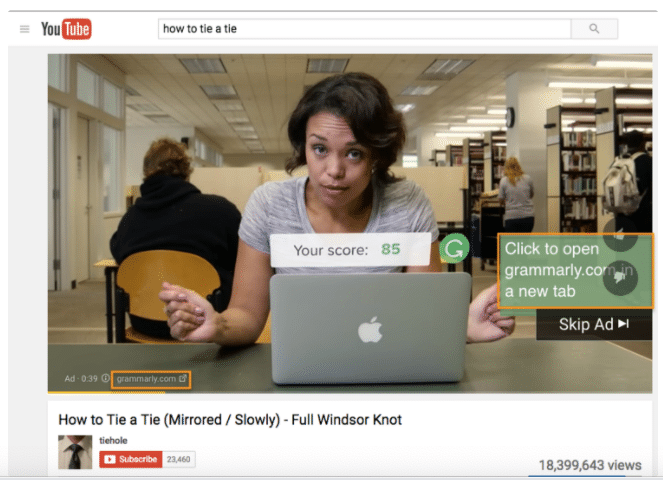
-
- Display Ads are typically image-based and shown on web pages within the Google Display Network.
-
-
- The Google Display Network (GDN) is a network of websites that allow space on their webpages for Google Ads. These ads can be images or text and are displayed with content that matches your selected keywords. Typically, the most popular Display Ads are Google Shopping and app campaign ads.
-
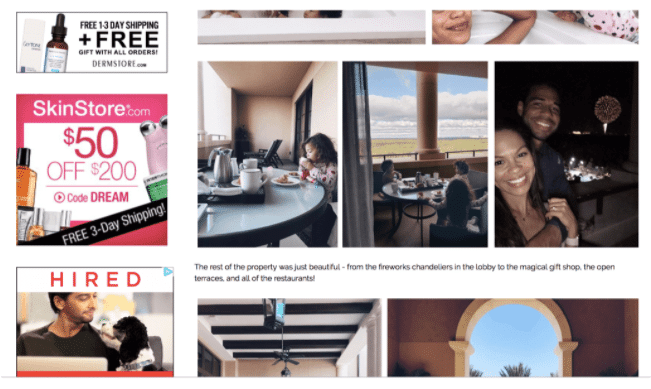
- Click-Through Rate (CTR). The CTR is the number of clicks your ads get as a proportion of the number of views your ad gets. A high CTR when using Google Ads indicates that your ad resonated with your target audience and matched the searches they were conducting.
- Conversion Rate (CVR). CVR tracks the number of form submissions as a percentage of the total visits to your website landing page typically through the use of Google Ads. A high CVR means your landing page presents a seamless user experience that matches the intent of your ad.
- Extensions. Ad Extensions allow you to include additional information in your ads when using Google Ads at no additional cost. There are five types of extensions: Call, App, Sitelink, Location, and Offer.
-
- Call Extensions allow you to incorporate your phone number into your ads so users have another way to instantly contact you.
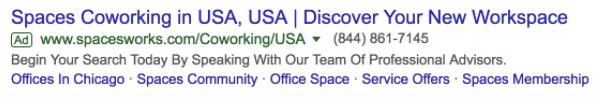
-
- App Extensions provide a link to an app download for users on mobile devices. These extensions prevent the users from having to perform another search to find the app in their AppStore.
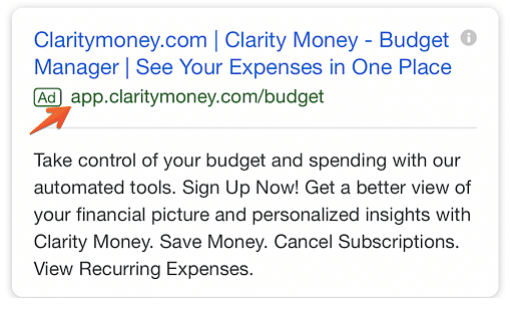
-
- Sitelink Extensions allow you to provide additional links to your website so users have more of a reason to click on your ads.
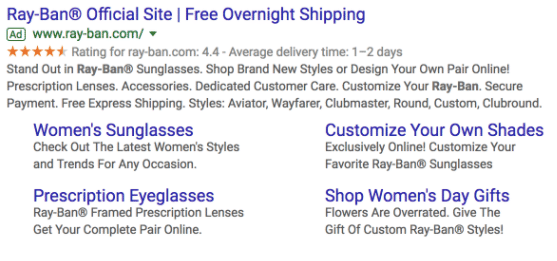
-
- Location Extensions include your store/business location and phone number within your ad so Google can show searchers where to find your business. This extension works really well with search queries for businesses “… near me.”
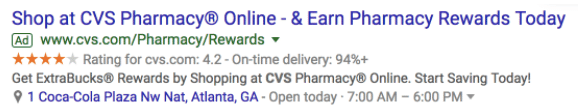
-
- Offer Extensions are ideal if you’re running a promotional campaign when using Google Ads. It can entice users to click on your ad over similar ones from your competitors.
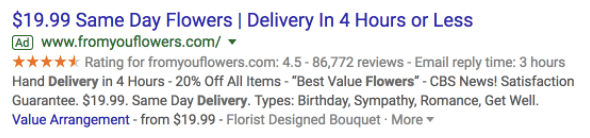
How to Use Google Ads to Promote Your Business
Getting started with using Google Ads can be quick and easy. The Google Ads platform takes you through each step and provides tips along the way. Click Start Now to begin creating a Google Ad. If you have your ad copy and accompanying images (if you’re creating a Display ad), setting up each ad should take about 10 minutes. I recommend developing your ad headlines and copy ahead of time, so you can copy and paste the content right into the applicable fields.
When using Google Ads, here are some best practices to ensure your Google Ads are set up properly.
- Link Google Analytics. If you have Google Analytics set up for your website, you can link your Analytics account to your Google Ads account to track and analyze your campaigns along with your website traffic, conversions, and goals all in one place when using Google Ads.
- Add UTM Codes and Set Up Campaign Tracking. Urchin Tracking Module (UTM) codes are used by Google to track any activity associated with a specific link. To get the most out of your UTM codes, you should add them to your ads at the campaign level when using Google Ads so you don’t have to create them manually for each ad URL.
Check out my most recent blog post about How to Set Up Google Analytics Campaign Tracking for more specific instructions.
- Select Your Targeted Location. During the Google Ads setup process, you’ll need to select the geographical area where you want your ads to appear. If you want to use Google Ads to advertise for a physical business location, you’ll want to select a reasonable radius around your store’s location. If you’re promoting your business’s products and services that cater to a specific area, your location should include the towns, counties, states, and/or countries you want to target. Your chosen locations will also play a role in your ads’ placement. If you have a storefront shop in New York, someone searching for the same kind of store in California won’t see your ad because Google’s objective is to show the most relevant ads to searchers.
- Select Your Keywords. As stated earlier, to successfully use Google Ads, your keywords need to match the searcher’s intent as much as possible so your ads show up for relevant searches. Google matches your ads with what they deem to be applicable search queries based on your selected keywords. Each ad group that you create within your ad campaign will target a set of keywords. Google will display your ads based on those selections.
- Include Match Types. As part of your Google Ads setup when using Google Ads, you’ll need to designate match types to tell Google whether you want to match a search query exactly or if your ad should be shown to anyone performing a query for semi-related terms. There are four match types to choose from when using Google Ads:
- Broad Match. This is the default setting for keywords and uses any words within your keyword phrase in any order. So, the keyword phrase “goat yoga in Oakland” will match with “goat yoga” and “yoga Oakland”.
- Modified Broad Match. This allows you to lock in certain words within a keyword phrase by adding a + sign. For example, “+goals yoga in Oakland” will match with “goats”, “goats like food”, and “goats and yoga”.
- Phrase Match. This match type will match queries that include your keywords in the exact order but not any additional words before or after it. For example, “goat yoga” will show up for “spotted goat yoga” and “goat yoga with puppies”.
- Exact Match. This maintains your keyword phrase as it’s written in that exact order. For example, “goat yoga” won’t show up for users searching for “goats yoga” or “goat yoga class”.
- Headline and Ad Copy. One of the main aspects you’ll need to master while using Google Ads is creating affecting headlines and ad copy. Your headlines and ad copy can make the difference between whether or not someone clicks on your ad or your competitor’s ad. Your ad copy needs to match your target audience’s intent, align with your keywords, and address your audience’s pain points.
Need Help with Using Google Ads?
If you want to be able to run your own SEO and PPC initiatives, I’m happy to spend time training you and/or your staff members, allowing you to incorporate my extensive experience and fully up-to-date knowledge of SEO (Search Engine Optimization), Google Ads PPC (Pay-Per-Click) advertising, including Google Ads training, WordPress, and Google Analytics into your digital marketing strategies. Coaching sessions can either be scheduled on a one-on-one basis, or they can be set up as a regularly scheduled set of recurring meetings. Contact us today to discuss whether our online coaching services are right for you and your team, or to receive a proposal for review.
*Photo credits: HubSpot
- Google is Helping U.S. Government Sites Advertise the Sale of Illegal Drugs - October 16, 2024
- Google Has Been Ruled a Monopoly in Antitrust Lawsuit (Video) - August 9, 2024
- New Domain or Subdomain? Which is Better for SEO? - October 13, 2023
