Knowing how to test website speed is a simple yet fundamental skill for any SEO or website owner. When you know how fast (or slow) your pages load, you’ll know what kind of experience you’re creating for visitors. Creating the best user experience starts with having content that loads quickly; because after that you may have already lost the visitor. Slow loading times are all it takes to get a visitor to click away in a hurry, which hurts the effectiveness of everything else on your site as a result.
It’s not just searchers who appreciate fast loading web pages; Google loves them! This is evident by the fact Google has developed a technology called Accelerated Mobile Pages (AMP), which is capable of loading web articles instantly. In addition, it has recently become known that page speed is a ranking factor in Google search, so having a fast site is one way to get a leg up on competitors in search rankings.
If you have a WordPress site, we highly recommend installing this plugin and reading this article to make your content AMP-compatible. That’s a quick win for having your content load faster when clicked from search, but what about at other times? AMP pages are impossibly fast because they’re hosted on Google’s own servers. What you need to be most concerned about is the content hosted on your server, and how fast the non-AMP compatible versions of those pages are loading.
How to Test Website Speed
The Human Test
First, conduct you can test website speed using the true human test. Try loading various pages on your site in your browser, then try loading them on your smartphone. Try doing the same with competitor websites and see how their pages load in comparison.
Were you pleased with the experience of navigating through various pages of your site? Or were you gritting your teeth wondering why the damn thing hadn’t loaded yet? Hopefully you found yourself somewhere in the middle. If your website speed fails the human test it will most assuredly fail the more technical testing tool I’m about to go over.
Google Page Speed Insights
It wouldn’t be fair for Google to say “Hey! Page speed matters!”, without providing some guidance now would it? That’s why Google has its own to test website speed, called PageSpeed Insights. You input the URL of the page you wish to test, and the tool returns its analysis for both mobile and desktop page speed.
Here’s an example from testing the Pam Ann Marketing home page:
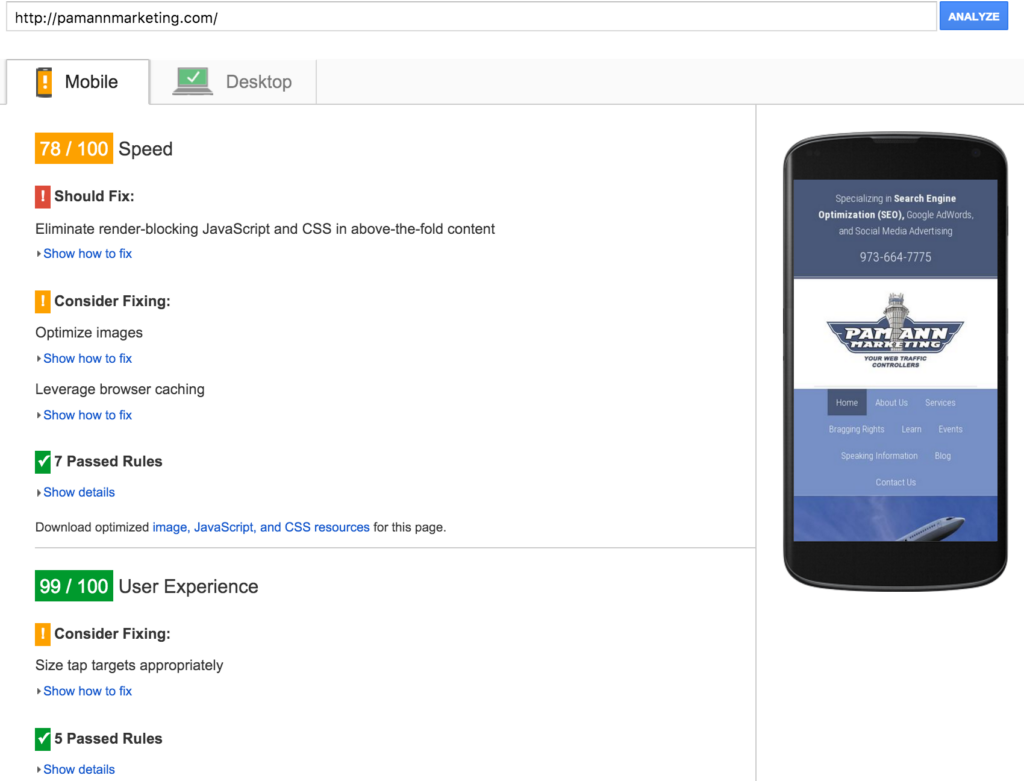
As you can see from the example above, the tool will also assess the mobile usability of each page you run through the tool. This can help detect any issues specifically related to mobile.
Google color codes the key metrics within each section according to how well they either passed or failed the test. Underneath each item that needs fixing will be a drop down menu with a set of instructions on how to do so.
Conclusion
Page speed is important, and every year it becomes even more so. Testing your page speed regularly is the first step to ensuring you continue to please both website visitors and Google algorithms. If you have any other questions about website speed, please leave a comment below.
Featured Image Credit: (c) Can Stock Photo
- Google is Helping U.S. Government Sites Advertise the Sale of Illegal Drugs - October 16, 2024
- Google Has Been Ruled a Monopoly in Antitrust Lawsuit (Video) - August 9, 2024
- New Domain or Subdomain? Which is Better for SEO? - October 13, 2023
