 Five years later, this is still my absolute favorite SEO keyword research tool! I’ve updated our original review with my latest thoughts and added more about my favorite features.
Five years later, this is still my absolute favorite SEO keyword research tool! I’ve updated our original review with my latest thoughts and added more about my favorite features.
Implementing a comprehensive SEO strategy is vital to your business’s success. To do so, you’ll need to find the right keywords to incorporate throughout your website and branded content. How do you do that? You’ll need an SEO keyword research tool to identify the right terms to use.
While Google Keyword Planner, SEMRush, and Ahrefs might be the most well-known SEO keyword research tools, KWFinder is a great alternative and one that can provide extra search volume data for an extremely reasonable price.
Not quite sold on making the switch? We’ve compiled a review of Mangools’ KWFinder to help you decide if it’s the right keyword research tool for your business.
Mangools’ KWFinder SEO Keyword Research Tool Review
KWFinder is an SEO keyword research tool developed by Mangools. It’s sought after not only for its simplicity but also for its user-friendly design.
For long-tail keyword research, including questions and autocomplete results, I have found nothing better in the past handful of years that I’ve been using this tool. It’s also great for getting search volume data on specific keyword variations that other tools can’t provide.
A quote from their blog explains the reason behind this:
However, in some cases, Google Keyword Planner shows higher volumes for the same keyword. This is caused by the fact, that in KWFinder, we do not group the close variants keywords, so you can see the exact search volume data for every single close variant of a keyword.
To give you an example of how close variants grouping work:
If you want to know the search volume of the keyword “apple iphone 7”, KWFinder gives you an exact number of searches for this very keyword, while GKP may group more keywords under one phrase (“apple iphone 7”, “iphone 7 apple”, or even “apple iphone 7 buy”, “apple iphone 7 price”, etc. ) and therefore show higher search volume.
How to Get Started with KWFinder by Mangools
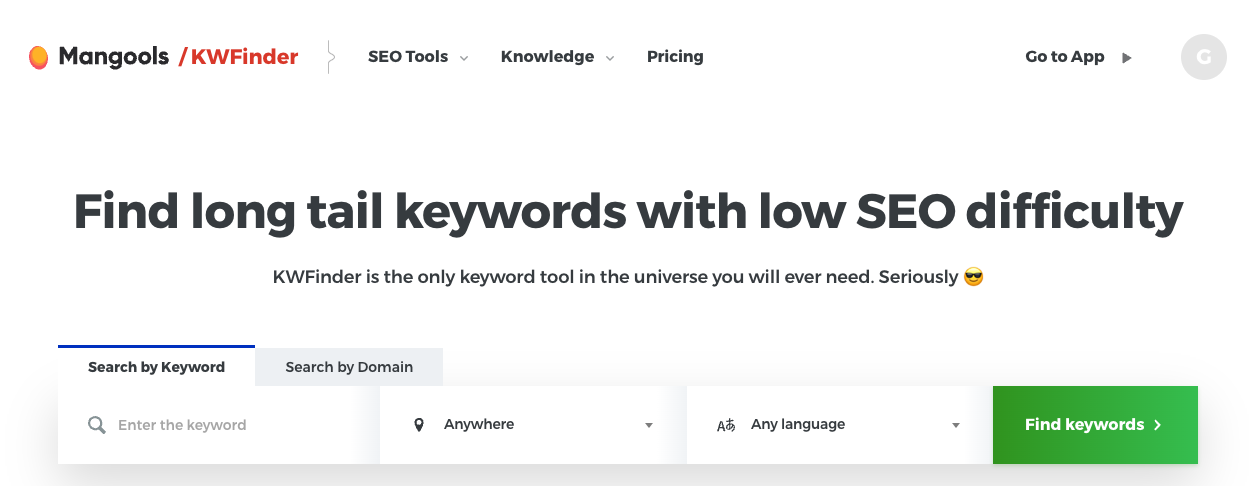
To get started using KWFinder, you’ll need to input a seed keyword to be able to identify the actual terms your target audience is using in their searches. For this example, we used the keyword “SEO agency”.
As you can see, the KWFinder results include related keywords, search trends, CPC, PPC, and keyword SEO difficulty.
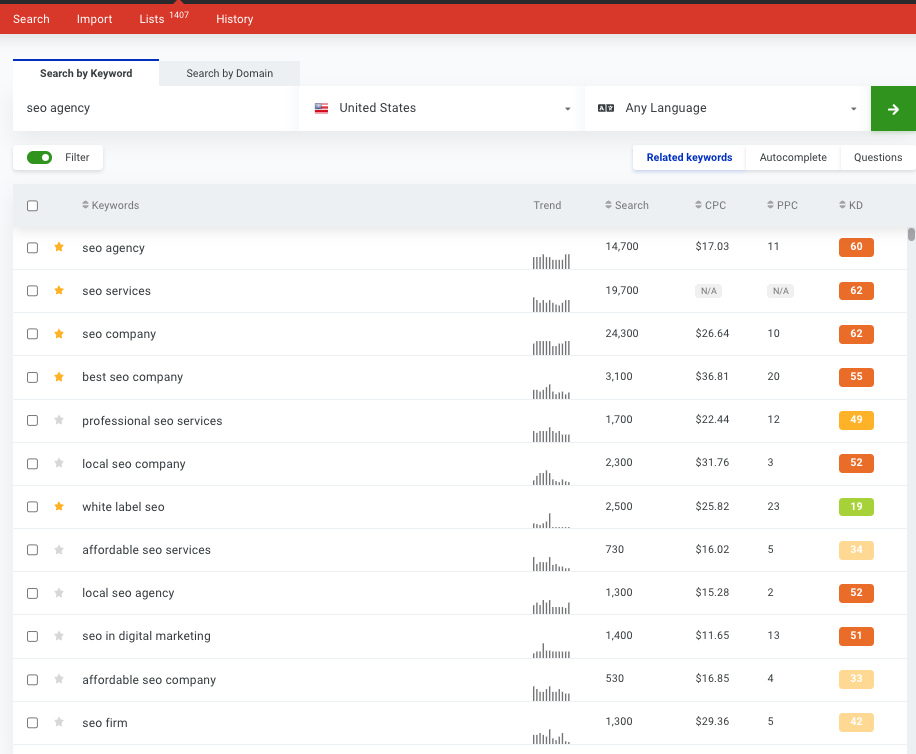
On the right-hand panel, you are presented with a summary of the keyword results, including the difficulty of your keyword and monthly search volume trends.
One of the most important pieces of data to focus on is the keyword SEO difficulty score.
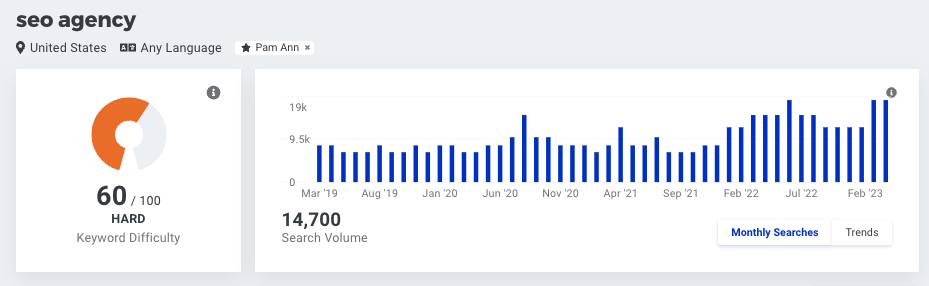
To continue our example of “SEO agency”, the monthly searches are consistently high, which is good. However, the keyword SEO difficulty score is 60. A score this high will make it difficult for new content to rank for this particular keyword.
To work around this finding, you’ll want to look at the similar keywords listed on the dashboard. You can see if there are any that have a lower keyword difficulty score. In this case, “SEO firm” has a difficulty score of 42. Although the search volume is less (1,300 vs. 14,700), it’s usually best to use an easier-to-rank-for keyword that has lower volume than to fail to rank for a difficult keyword that has higher volume. Then you get no volume at all!
One caveat to keep in mind is that the SEO difficulty score shown on the KWFinder dashboard is a metric invented by the tool. So, the score may be different if you compare it to other keyword research programs. However, despite different keyword research tools using different difficulty algorithms, all of them are based on the actual competitive landscapes of the SERPs. So despite the variance between tools, keyword difficulty is still a reliable metric for strategic purposes.
KWFinder by Mangools: The Pros and Cons
Now that you’ve taken the tour around KWFinder by Mangools, here’s an overview of the pros and cons of our KWFinder review.
Pros:
User-Friendly Interface
One of the best features of KWFinder is its user-friendly interface. As you can see in the screenshots above, the layout makes it very easy to understand the results of your keyword research.
Being able to easily see search volume trends is awesome.
I absolutely love the monthly search volume trend chart that appears on the right-hand panel for each search. It makes it so easy to see if a keyword’s popularity has been trending upward, downward, or has been steady. In this case, I was very happy to see that the search volume for “SEO agency” has been trending upward pretty steadily in recent months.
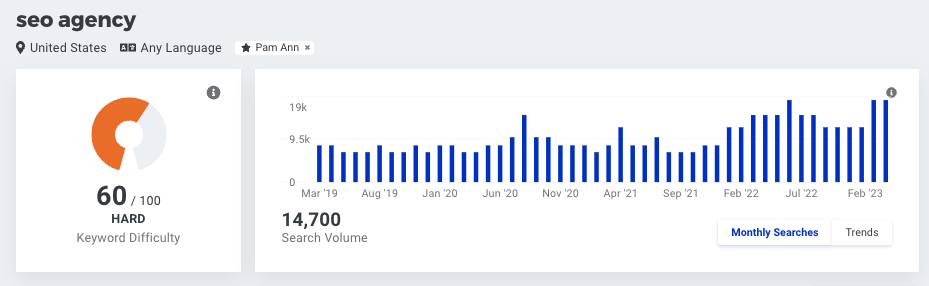
The long-tail keyword research tools (autocomplete & questions) save a ton of time!
Two of my favorite things about KWFinder are their autocomplete and questions features. These help you find very long-tail (yet still often searched) key phrases and questions to use in your content.
Autocomplete
The autocomplete feature grabs all of the Google search suggestions that start with the phrase you entered:
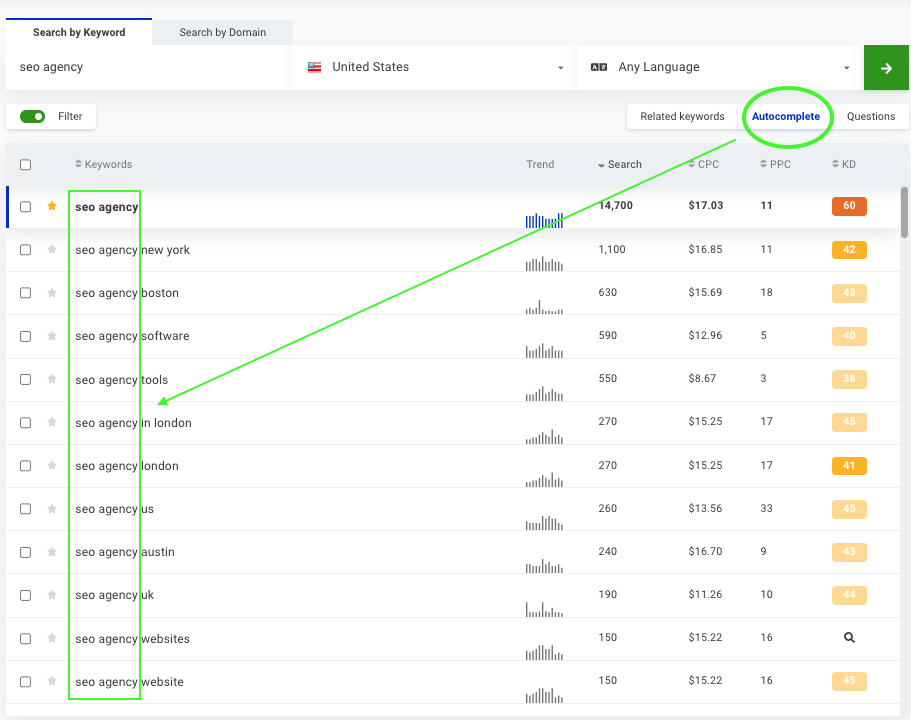
Questions
The questions feature saves tons of time because it keeps you from having to go to Google, search your phrase, and then copy and paste all of the “people also ask” questions from the results.
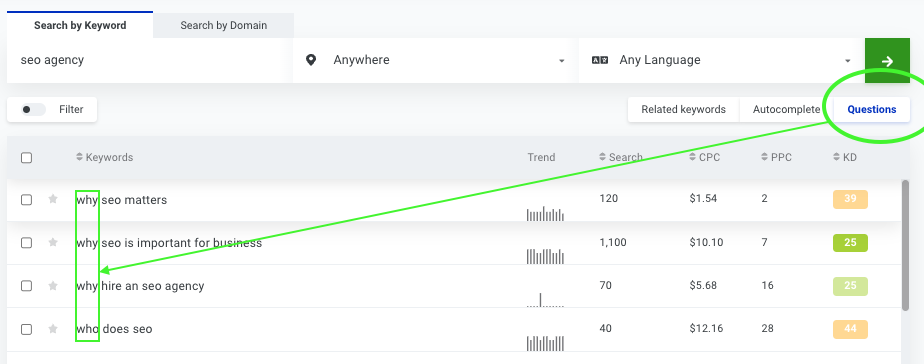
It’s one of the most cost-effective SEO keyword research tools available.
If you’re running your content marketing strategy on a shoestring budget, Mangools has very competitive pricing options available. With KWFinder, you should plan to spend between $29.90-$89.90 per month (as of March 2023). However, even their most expensive plan is significantly less expensive than most other keyword research tools. Especially if you’re planning to purchase an annual membership.
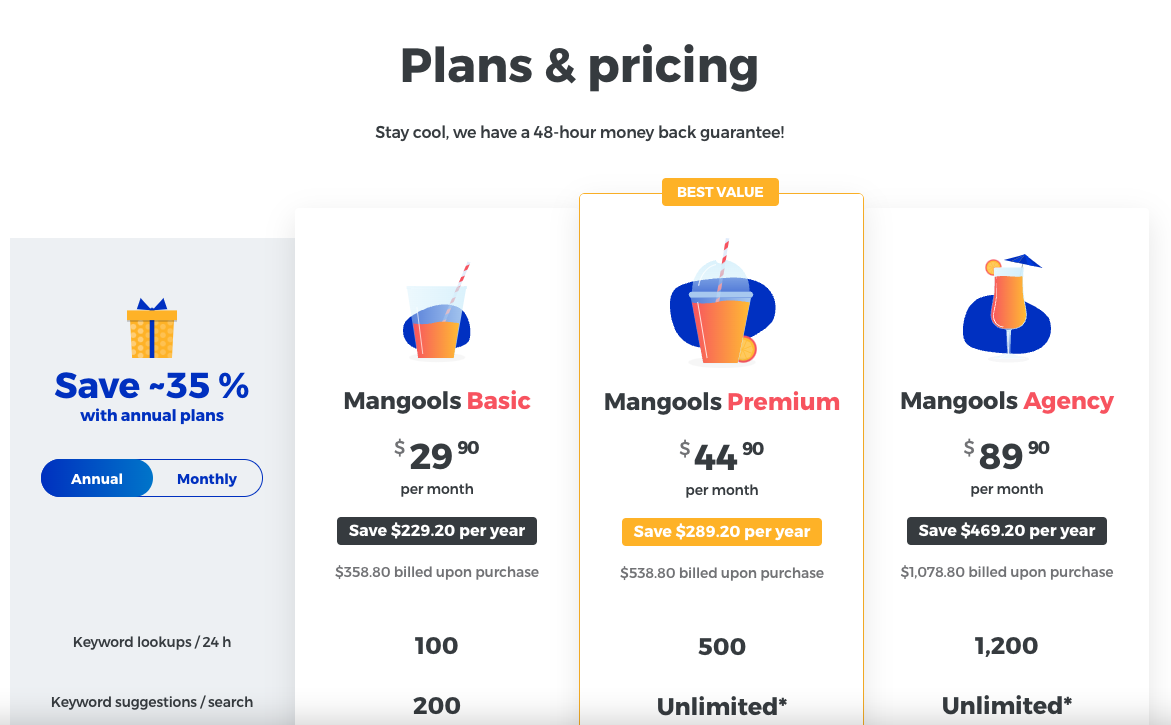
The keyword data aggregation for lists is a huge plus.
With KWFinder, data for your keyword search results are displayed in one convenient dashboard that gives easy-to-understand visual representations of keyword difficulty and search volume trends over time.
On top of this, you can create individual keyword lists and see the data aggregated for all of the keywords in your list:
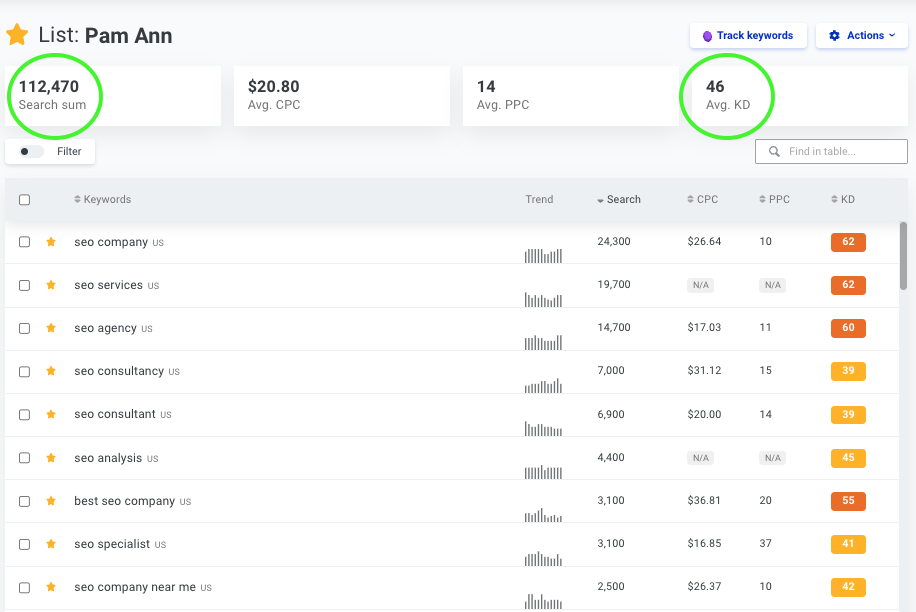
I’ve highlighted the SEO-related metrics in this screenshot, but it’s worth pointing out that this keyword research tool is excellent for planning and budget forecasting for paid search campaigns, too.
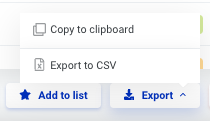 It supports copy-and-paste keyboard shortcuts!
It supports copy-and-paste keyboard shortcuts!
Back in 2018, when I first started using KWFinder, the only way to copy some keywords to your clipboard was to check them off in the list, then scroll to the bottom, click “Export”, then click “Copy to clipboard.” While that option is still available, at some point (I don’t remember when), they added support for the Cmd+C (or Ctrl+C) keyboard shortcuts! Let me tell you, I was one VERY happy camper when that came out!
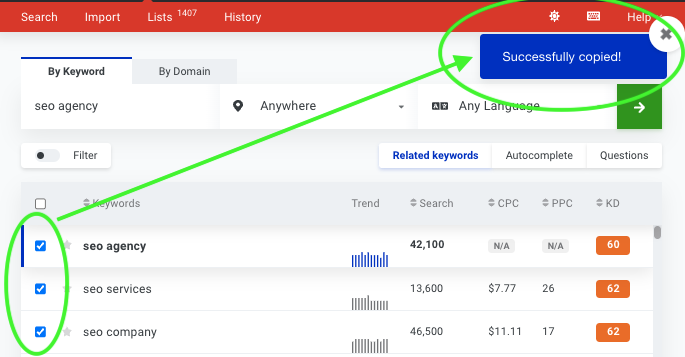
The import and export features are excellent.
As someone who couldn’t live without Google Sheets, I need to be able to easily move keyword data in and out of any SEO tool that I use. The import and export features of KWFinder are perfect for this.
Import Feature
The import feature allows you to either paste in a list of keywords (that you got from another spreadsheet, tool, or Google Search Console) and then run the data for them in one click. You also have the option of importing a CSV or TXT file if you’d like.
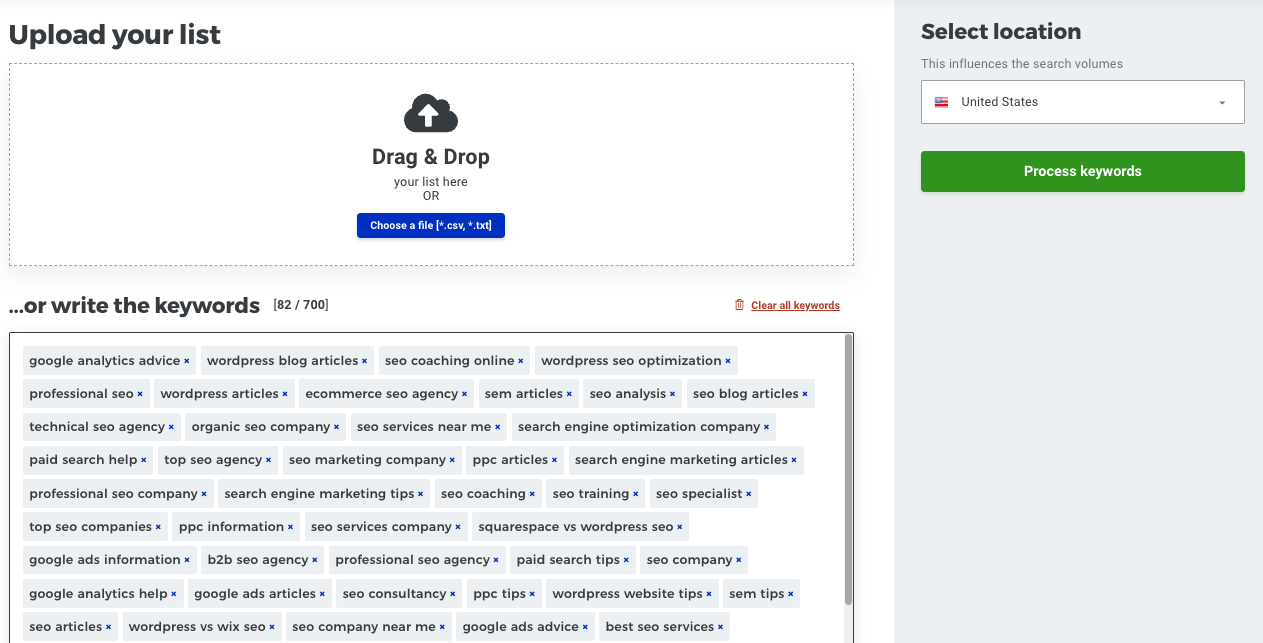
Export Features
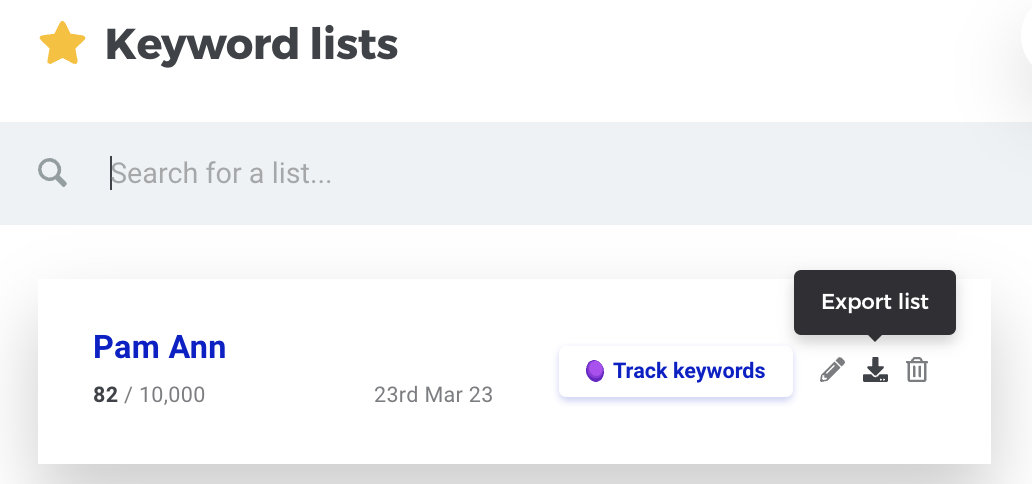 The export features are equally easy to use. You can just click the “Export list” icon on any of your lists.
The export features are equally easy to use. You can just click the “Export list” icon on any of your lists.
Alternatively, you can easily export from the bottom of the keyword results while you’re in the middle of your research. It allows you to export all of the results, or select certain keywords to export by checking the box next to the ones you want.
It’s nice to be able to do this on-the-fly without having to make and save lists for every little thing. I certainly don’t want to do that for every single blog post that we research for ourselves and our clients – it would be too messy. It’s nice to be able to just grab the keywords I want, copy/paste or export them, and move on.
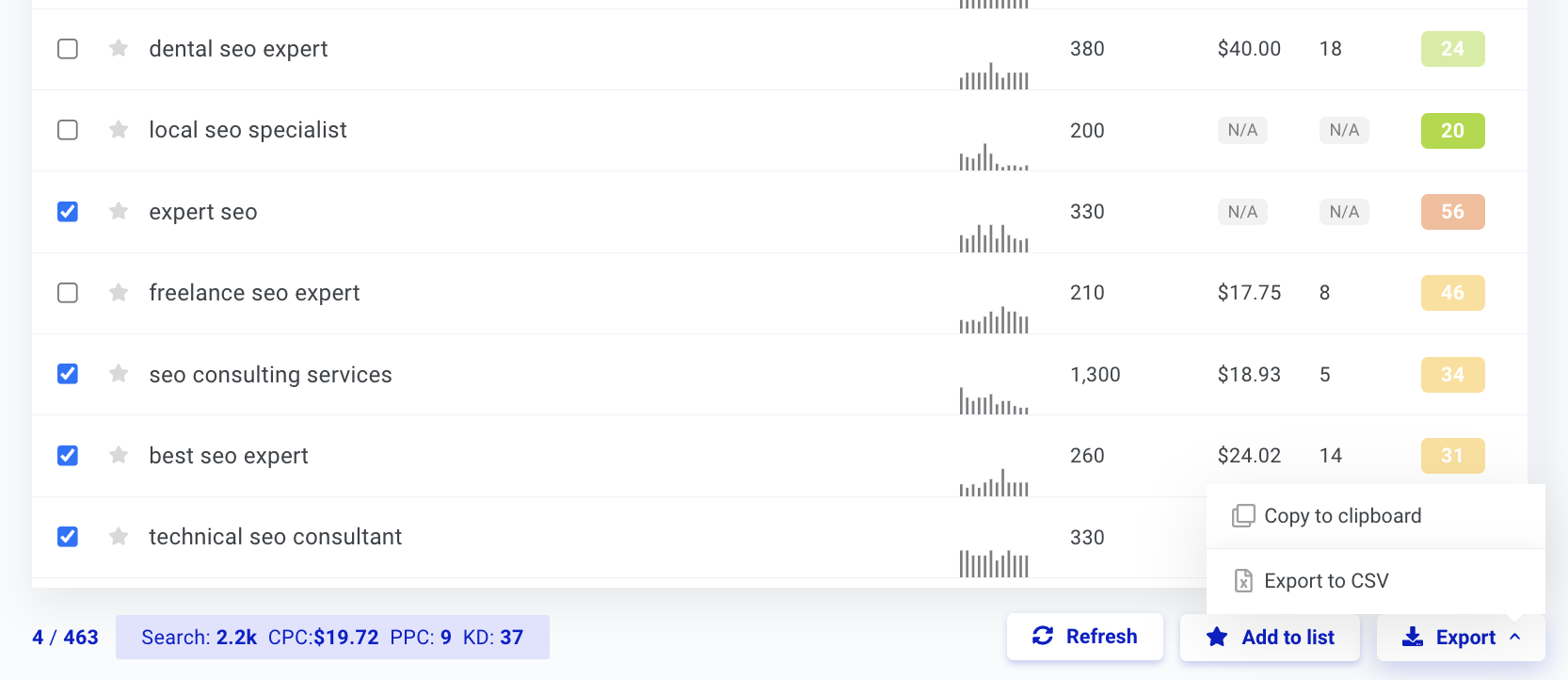
One thing to note is that when you use the copy/paste keyboard shortcuts, or the “Copy to clipboard” option, only the keywords are copied to the clipboard. If you want to get all of the metrics associated with each keyword, use the export option instead.
Fast and high-quality support.
Mangools has a knowledge hub with comprehensive documentation as a self-help option. If you do better speaking with someone, the Live Chat function is a great option for assistance.
Cons:
It’s not the ideal keyword program for competitive research.
Although you can search for keywords based on what a specific domain or URL is ranking for, the information that KWFinder returns is not as comprehensive as what SEMRush provides.
Keyword results are capped and there are strict request limitations for frequent users.
One of the biggest drawbacks is Mangools’ request and result caps. In theory, it makes sense to limit the number of requests for each user so the program’s resources aren’t constantly strained, but it is a caveat to consider before purchasing a membership.
Here’s a look at the keyword request caps (as of March 2023):
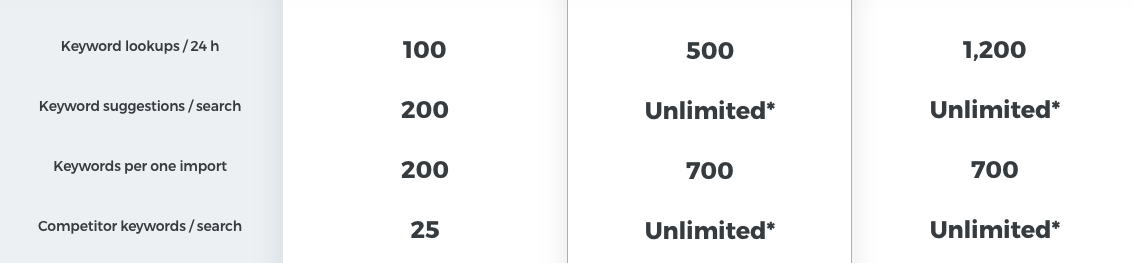
If you register for KWFinder’s basic package, you’re limited to 100 keyword searches every 24 hours. Another limitation is that you can’t see all of the related keywords in your search; depending on your membership, you’re restricted to either 200 or 700 results for each search, which is well below what other SEO keyword research tools offer.
You can’t customize the SERP Checker preview.
While the SERP Checker is a great part of the Mangools’ toolset, it would be even better if users could customize the data columns in KWFinder’s SERP overview.
Although they have several tools (and a cool Chrome extension), it’s not a comprehensive SEO platform for all purposes.
The glaring hole in Mangool’s suite of tools is that there isn’t a tool (other than its Chrome extension, which is cool but not a full-blown tool) for on-site SEO auditing. You’ll have to turn to other tools for that. Our favorite for this purpose is Screaming Frog.
Determining if KWFinder is the Right SEO Keyword Research Tool for You
While the Mangools’ KWFinder SEO keyword research tool is one of the best search optimization tools available, it’s not the right tool for everyone. If you’re just getting started with optimizing your website, KWFinder’s user-friendly dashboard interface and accurate keyword research data for the affordable price tag make this a great option for beginners. However, if you’re looking for a full all-in-one suite of SEO tools, this isn’t the right fit for you. (Side note: I actually prefer to use individual tools versus all-in-one software applications. The individual tools do a better job of being excellent at what they do. They’re REALLY good at one thing, versus the all-in-one SEO software platforms that are kind of good in a lot of different things.)
Working with a very strict budget? You can still take advantage of the KWFinder tool. Sign up for one month to create an extremely comprehensive keyword database while you have access to the tool. You can download the results and refer back to them while you’re planning your long-term keyword strategy without paying the monthly price tag.
Ready to take your keyword research game to the next level? Get started with KWFinder by Mangools today.
Not Quite Ready to Try Kwfinder for Yourself?
We know that developing your SEO strategy — including deciding which SEO keyword research tool will find the right keywords for your business — can be overwhelming. We are happy to spend time educating potential clients on how to create the right SEO strategy for your company. And we know it can be nerve-wracking to trust someone else with your website. That’s why we guarantee 100% transparency and we will teach you how to do what we do. Our professional SEO services are “white hat” and completely in line with Google’s guidelines. Contact us to discuss your particular SEO needs.
(This post may contain affiliate links and/or paid advertisements. Our company may receive a tiny commission from sales generated from these links; however, this is not why we promote these products. We ONLY promote the products and services that we use and love ourselves.)
- Google is Helping U.S. Government Sites Advertise the Sale of Illegal Drugs - October 16, 2024
- Google Has Been Ruled a Monopoly in Antitrust Lawsuit (Video) - August 9, 2024
- New Domain or Subdomain? Which is Better for SEO? - October 13, 2023
