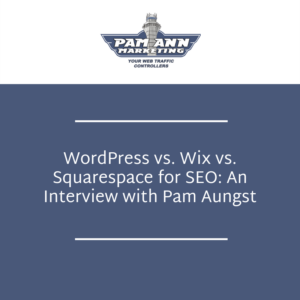 There are different options available when it comes to choosing a CMS (content management system). There are two main types of content management systems: open source systems and closed source systems, also referred to as proprietary systems. When it comes to working with SEO companies, president of Pam Ann Marketing, Pam Aungst, believes that a well-supported open source CMS is the best choice.
There are different options available when it comes to choosing a CMS (content management system). There are two main types of content management systems: open source systems and closed source systems, also referred to as proprietary systems. When it comes to working with SEO companies, president of Pam Ann Marketing, Pam Aungst, believes that a well-supported open source CMS is the best choice.
WordPress vs. Wix vs. Squarespace for SEO: Which is the Best?
Three of the most popular CMSs include WordPress, Wix, and Squarespace. WordPress is an open source CMS, whereas Wix and Squarespace are not. Aungst speaks on how limiting using a proprietary CMS can be.
“Closed source options have issues with ownership, portability, extendability, longevity, and namely as far as SEO is concerned, limitations on what you can and cannot edit,” Aungst stated. She has been using WordPress for ten years and has not experienced any of these challenges when working with the WordPress CMS.
WordPress is a CMS developed by Matthew “Matt” Mullenweg, an American entrepreneur and web developer who also owns the company Automattic. WordPress is now managed by The WordPress Foundation, which is a 501c3 nonprofit organization. Although Automattic is a company that provides products and services for WordPress, it’s important to clarify that they do not own the software. The WordPress software is licensed under the GNU General Public License, which is a widely used software license guaranteeing end users to freely study, edit, share, and modify their software. That is what makes WordPress open source software. Squarespace and Wix are examples of closed source CMSs that are owned by corporate entities as intellectual property. Their source code is not fully accessible by the public or even their own paid subscribers.
On an article on PamAnnMarketing.com, there are further details on why open source CMSs are more beneficial than closed source ones. Well-supported open source CMSs stay up to date with Google’s constantly changing requirements better and faster.
According to Pam Ann Marketing, open source CMSs are low to no cost, have faster response times to changing search engine requirements, are more portable, and there is no risk of losing your website if the platform publisher goes out of business or cancels a certain software product. Open source software is also fully editable.
Wix vs. WordPress for SEO
Aungst mentions negative experiences that she has heard from former Wix users. “‘I just redesigned my website in Wix, and my search engine rankings and traffic suddenly dropped’”, Aungst quoted of two of her customers, both of whom experienced similar negative effects after moving their websites to Wix.
Aungst mentions that Wix, in particular, uses more complex programming languages in their design templates that are not easily rendered by Google’s search engine crawler.
“Wix’s website templates are coded in AJAX and JavaScript, which are different than the traditional HTML and CSS languages that are used by a lot of other content management systems. Google admittedly has difficulty crawling and rendering AJAX and JavaScript sites. So Wix is building their templates in programming languages that Google admittedly has difficulty processing,” says Aungst.
Wix also lacks the ability to implement advanced SEO optimizations such as customization of XML sitemaps.
Squarespace vs. WordPress for SEO
Although most Squarespace templates do not give Googlebot, Google’s search engine crawler, the same complications as Wix templates do, there are plenty of other limitations when comparing Squarespace vs. WordPress for SEO. Squarespace’s SEO settings are rudimentary. Even performing basic SEO optimizations such as customization of title and meta tags is either a challenging obstacle or impossible on Squarespace. Advanced technical SEO techniques are also difficult to execute on this CMS, either because they have to be coded manually or aren’t even possible at all.
In general, all closed source CMSs are limited in some way. Their ease of setup and use come at the price of limited functionality.
Closed Source Wins on Ease and Cost of Set Up, But Not Portability
To some users who are not as knowledgeable about technological matters, closed source CMSs such as Wix and Squarespace may seem like an easier route to take, because they do have the advantage of easier initial set up for the less-technical user. Open source options such as WordPress tend to be a bit difficult for non-technical users to initially configure, requiring them to pay a web developer to install the software and design their website for them. Closed source options like Wix or Squarespace have an advantage in that regard; however, their users may inadvertently end up with a website that does not show up in search engines as frequently because Google has a harder time deciphering the site’s code.
Aungst also touches on the portability of open source software CMS vs. closed source CMS. With open source CMSs, websites can easily be relocated whereas with closed source CMSs they cannot, causing customers the risk of losing their entire website.
“You can’t take your website anywhere else easily. I mean you could pay a programmer to extract certain pieces of it and rebuild it into something else but you typically can’t just download it from one place and upload it somewhere else,” Aungst says on the topic of the lack of portability pertaining to closed software systems.
Open Source Wins on Extendability, But Not Ease of Staying Secure
Using open source CMSs like WordPress also makes for better extendability. A wide variety of plugins, which are software components that add specific features to customize existing computer programs, can be added to WordPress. This is a great way to easily and inexpensively add custom functionality, both SEO and otherwise, to a website, as long as they are correctly coded. Poor coding may result in the risk of hacking and security issues. As long as clients perform regularly scheduled website backups and security updates, these issues will likely not occur. However, for users who are unable to perform these tasks themselves, the end result may be more money spent paying their hosting company or web developer to do this for them on a regular basis.
Google is constantly adding to its already long list of SEO hoops to jump through. Closed source CMS companies often take a long time to add new SEO features, if they add them at all. Having the capability to quickly satisfy a new SEO requirement by simply adding a plugin can be worth enduring additional security maintenance tasks and/or costs.
In Conclusion: WordPress vs. Wix vs. Squarespace for SEO
Although creating a website with a closed source CMS may be faster, more convenient and cost-efficient for new and non-technical business owners, it may not be the best choice in the long run. Users will face problems with portability and extendability such as not having the mobility option of relocating their website, and being unable to add plugins to keep up with new SEO requirements. This can eventually lead to more expenses and poorer SEO performance which can be avoided by choosing an open source CMS such as WordPress.
Aungst reflects on her positive experiences with WordPress and SEO.
“I’ve been focusing on SEO since 2009 and that’s when I started using WordPress. It solved for what I needed to do, what I couldn’t do on the other closed source systems that we had been working on up until then. So I’ve used others, that had all different sorts of pros and cons but when it came to checking off all the items on an SEO checklist that I needed to do in order to focus on SEO, WordPress was the best thing.”
Users can contact her for advice and information on this topic and others regarding WordPress and SEO ins and outs.
- WordPress vs. Wix vs. Squarespace for SEO: An Interview with Pam Aungst - July 2, 2019
- An Interview on Author Bios with Pam Aungst - June 25, 2019
