 If you’re a frequent flyer here, then you know that we’ve talked about how to optimize your blog posts for SEO and how to create B2B content marketing strategies for organic search (if this is your first time visiting, welcome aboard!). Creating authentic, quality blog content is a key strategy to connect and resonate with your target audience in addition to improving your website’s SEO.
If you’re a frequent flyer here, then you know that we’ve talked about how to optimize your blog posts for SEO and how to create B2B content marketing strategies for organic search (if this is your first time visiting, welcome aboard!). Creating authentic, quality blog content is a key strategy to connect and resonate with your target audience in addition to improving your website’s SEO.
However, we know how challenging it can be to create a content strategy that spans a wide range of topics that align with your business. And finding the right keywords to incorporate into your content is like the cherry on top of the most challenging sundae. Sure, keyword finder and ranking programs are great, but they can also be expensive and that expense might eat into a business’s marketing budget. That’s where Google Trends’s SEO data comes in.
In case you don’t know or you’ve never used it, Google Trends is, as Google states, a website that “analyzes the popularity of top search queries in Google Search across various regions and languages. The website uses graphs to compare the search volume of different queries over time.”
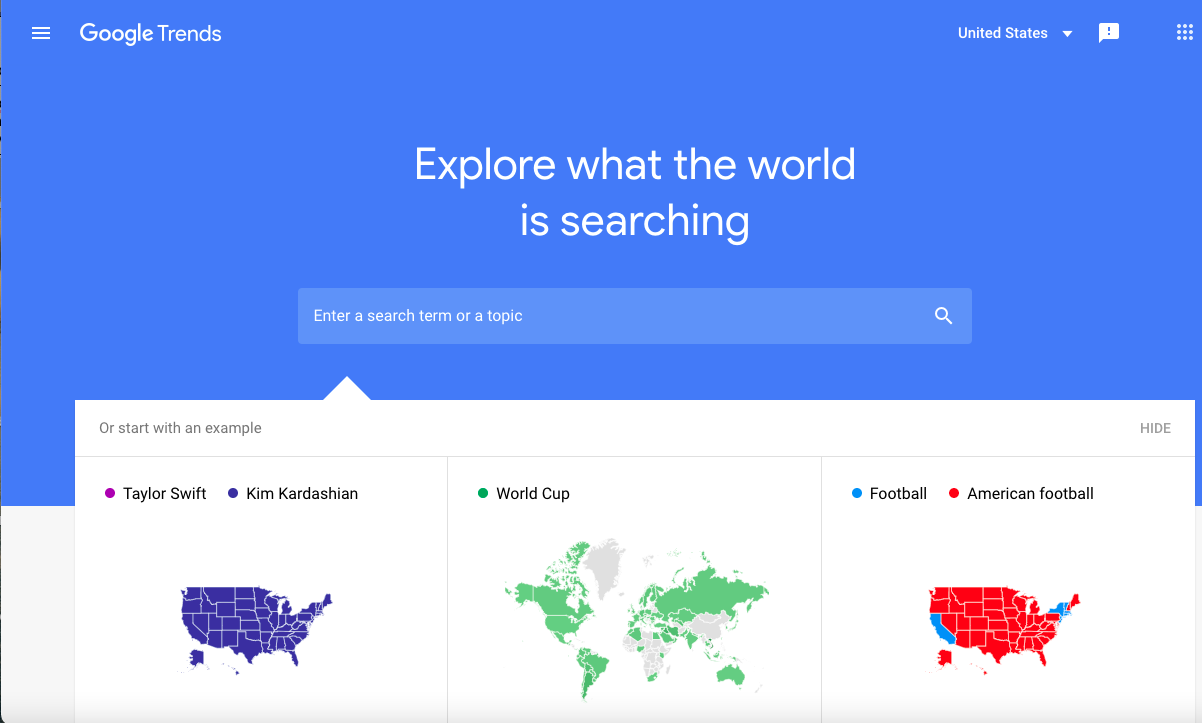
How to Use Google Trends as an SEO Tool for Your Business
One caveat you should understand is that, as ahrefs.com points out, “many people think that the trend curve [on Google Trends] is the direct representation of the query’s search volume over time (like the one you can see in Google Keyword Planner). That’s not exactly how it works.”
While Google Keyword Planner will show you the absolute search volume data, Google Trends SEO data shows the relative popularity of a search query.
As Google Trends Help Center states, “Trends adjusts search data to make comparisons between terms easier. Each data point is divided by the total searched of the geography and time range it represents, to compare relative popularity.” So, keep in mind that a search term’s popularity in Google Trends’ SEO data won’t always correlate to that same query’s actual search volume. But in most cases, it does. Since that’s the case, you can use Google Trends to track your target audience’s interest in certain topics over time.
As SEMrush states, you can also sort Google Trends’ SEO data “by category, type, region, or time period. As you get more comfortable with using Google Trends, you can utilize trending topics, trend predictions, and find related queries to optimize your local and video SEO.” We’ll get to that in a bit.
In the meantime, take a look at the video I created that delves deeper into using Google Trends as an SEO tool for your business:
Understanding Keyword Search Volume
To refresh your memory, keyword search volume, according to SEMrush, “refers to the number of times a term was searched within a set time frame. For marketers, this is vital, since search volume is ultimately what drives new traffic to your site. Google Trends allows you to enter any keyword phrase and see graphics of how interest in that topic has waxed and waned over the course of any timeframe.”
If you’re looking to build up your keyword list, you can use Google Trends as an SEO tool to identify possible keywords and phrases for your business so you can plan to incorporate them into your content at the appropriate time by:
- Optimizing your existing content to coincide with keyword popularity peaks: For example, if you have a page on your website dedicated to summer activities, it would make sense to plan on optimizing that page a couple of months before summer. By doing so and planning a correlating marketing campaign that links back to that page and utilizes applicable keywords, you’ll likely see a spike in traffic to that page once the warmer weather hits.
- Create new relevant content that relates to those keywords: For Pam Ann Marketing, Google’s announcement of their new Core Web Vital metrics was something we knew we wanted to share with our target audience, especially once Google officially rolls them out next month.
Avoid Temporary Popular Keywords
When using Google Trends as an SEO tool, it may be tempting to immediately snap up keywords that experience sudden increases in popularity, you may want to think twice before you invest in these seemingly perfect keywords that rank incredibly high. Do your research to ensure that their high ranking isn’t a temporary spike. It’s sometimes better to invest in keywords that have a steady search ranking than to invest in the top trending terms since their popularity may be transient.
Use Google Trends as a Tool to Optimize Your Local SEO Strategy
Another of Google Trends’ most useful features is that it also shows you the subregion, country, and city where a search query is very popular. This, in turn, can help you develop and optimize your local SEO strategy by:
- Creating content specifically for your target audience that resides in these areas. When you’re developing your optimized content strategy, you can use the Google Trends SEO location data to develop specific content for regions of your target audience.
- Targeting these specific regions for your PPC strategy. Using this Google Trends SEO data can help you determine which keywords to target for these regions when you’re creating your Google Ads campaigns.
You can also use Google Trends to compare the popularity of keywords or phrases in multiple locations. To do so, click the three dots for more options and filter by location. Below is an example of the trend for the keyword “core web vitals” over the last 30 days in the United States and the U.K.
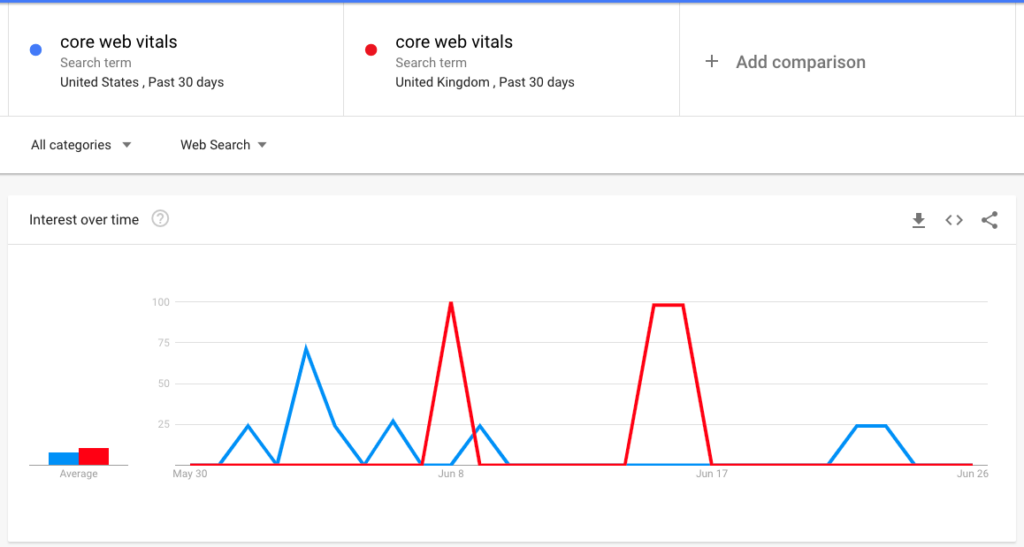
As you can see, the search term’s popularity differs drastically between the U.S. and the U.K., so developing content for Core Web Vitals for U.S. audiences would have been more effective at the end of May, beginning of June. However, for U.K. audiences, the optimal time to post about the topic would have been on June 8 and June 15-16.
If you’re a more local company, you can identify where your products and services are needed on a more localized level by filtering your search by state and then “interest by metro” or “interest by city”.
Google Trends SEO Training Service
We know this can be a lot to take in, but the team at Pam Ann Marketing is here to help. If you’re looking to run your SEO (search engine optimization) and PPC (pay-per-click) initiatives in-house or learn how to manage your WordPress website, I’m happy to spend time training and coaching you and/or your staff. By doing so, you can incorporate my extensive experience and always up-to-date knowledge of SEO and PPC advertising, WordPress, and Google Analytics, such as using Google Trends as an SEO tool, into your digital marketing strategies. You can schedule SEO training sessions on a one-off basis, or you can set them up as a regularly scheduled meeting. Contact us to discuss whether our online coaching services are right for you and your team or request a review proposal.
- Google is Helping U.S. Government Sites Advertise the Sale of Illegal Drugs - October 16, 2024
- Google Has Been Ruled a Monopoly in Antitrust Lawsuit (Video) - August 9, 2024
- New Domain or Subdomain? Which is Better for SEO? - October 13, 2023
