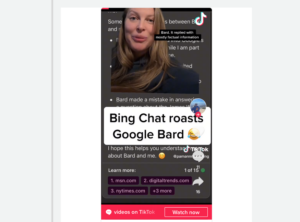Recent hurricane warnings brought on a lot of buzz about emergency preparedness. For me, it felt good to update my home’s emergency supplies and plans. Most of us don’t hesitate to ensure that our homes have what they need to maintain their purpose under unusual conditions. But how often do we think about how unusual circumstances could negatively impact our websites? Whether your business is e-commerce-based or not, there’s no denying that a website is as essential to business now as the fax machine was two decades ago. What would you do if …
Recent hurricane warnings brought on a lot of buzz about emergency preparedness. For me, it felt good to update my home’s emergency supplies and plans. Most of us don’t hesitate to ensure that our homes have what they need to maintain their purpose under unusual conditions. But how often do we think about how unusual circumstances could negatively impact our websites? Whether your business is e-commerce-based or not, there’s no denying that a website is as essential to business now as the fax machine was two decades ago. What would you do if …
- The company that manages your website goes out of business?
- If (God forbid) something terrible happens to your web guy or gal?
- The employee that has all of your log in information quits?
- Above employee gets disgruntled and starts posting “This company sucks” messages on your homepage?
- Your website gets hacked?
- Your web hosting company gets hacked?
- Your domain name service gets hacked?
- All of the content on your pages disappeared?
Don’t worry about what you will do when these things happen. Instead, do the following right now.
Step 1: Back Up Your Data. Like NOW.
The answers to most of the above scenarios are backup, backup, and backup. If you don’t currently back up your website, stop reading this article right now (or perhaps after the next few lines), drop everything, and go put an automated backup solution in place right this very minute. There are several options for doing this:
- If you have a WordPress site, you can install a backup plugin to handle your backups.
- Your web hosting company likely offers automated backups as a paid service. Just pay for it. It’s worth it.
- You can download your site yourself via FTP, but don’t forget the database if you have one (if you have a WordPress site, you have a database). Use either your web hosting control panel or a tool like phpMyAdmin to download a copy of your database.
The last option is not possible to do automatically, unless you’re disciplined enough to perform that somewhat-ridiculously-manual ritual daily. Now I do think it is wise to back up this way periodically (it’s never a bad idea to have a local copy of your own website on your own computer), but an automated set-it-and-forget-it method should be in place as well.
Step 2: Back Up Your Service Providers. <- Huh?
- Ask around for recommendations. Who do your friends use for hosting? Domain names? Content management? Updates? Web marketing? Security services? Ask if they are they happy with them. If so, great. There’s your list of backup companies. If not, do a little research on your own and find a reputable firm to put on your list.
- Have all your account information handy in one place. It’s likely that each service you use has a separate username and password for managing it. Locate them all (do password recovery procedures if you can’t find them all) and put them in one easily accessible (and secure) place.
- Become familiar with how to switch services. Find out in advance about the procedures for switching things like hosting and domain names. Domain name transfers in particular have a few very specific steps that will seem much less daunting if you’re familiar with them in advance. Hosting will require the moving of your site files from one company to the other (hint: having those backups comes in REALLY handy here). Website marketing companies or consultants may need certain information before they can take over the management of your site. Find out what it is and have it ready in advance.
Following these steps won’t take out that first skipped heartbeat when a tragedy occurs on your site, but it will certainly make the resuscitation process much quicker and easier, both for you and your site.
Have questions about backups or website contingency plans? Ask away!
- New Domain or Subdomain? Which is Better for SEO? - October 13, 2023
- Bing Chat Roasts & Rap-Battles Google Bard! - March 23, 2023
- The Importance of Developing an SEO Friendly Website Design - October 5, 2021