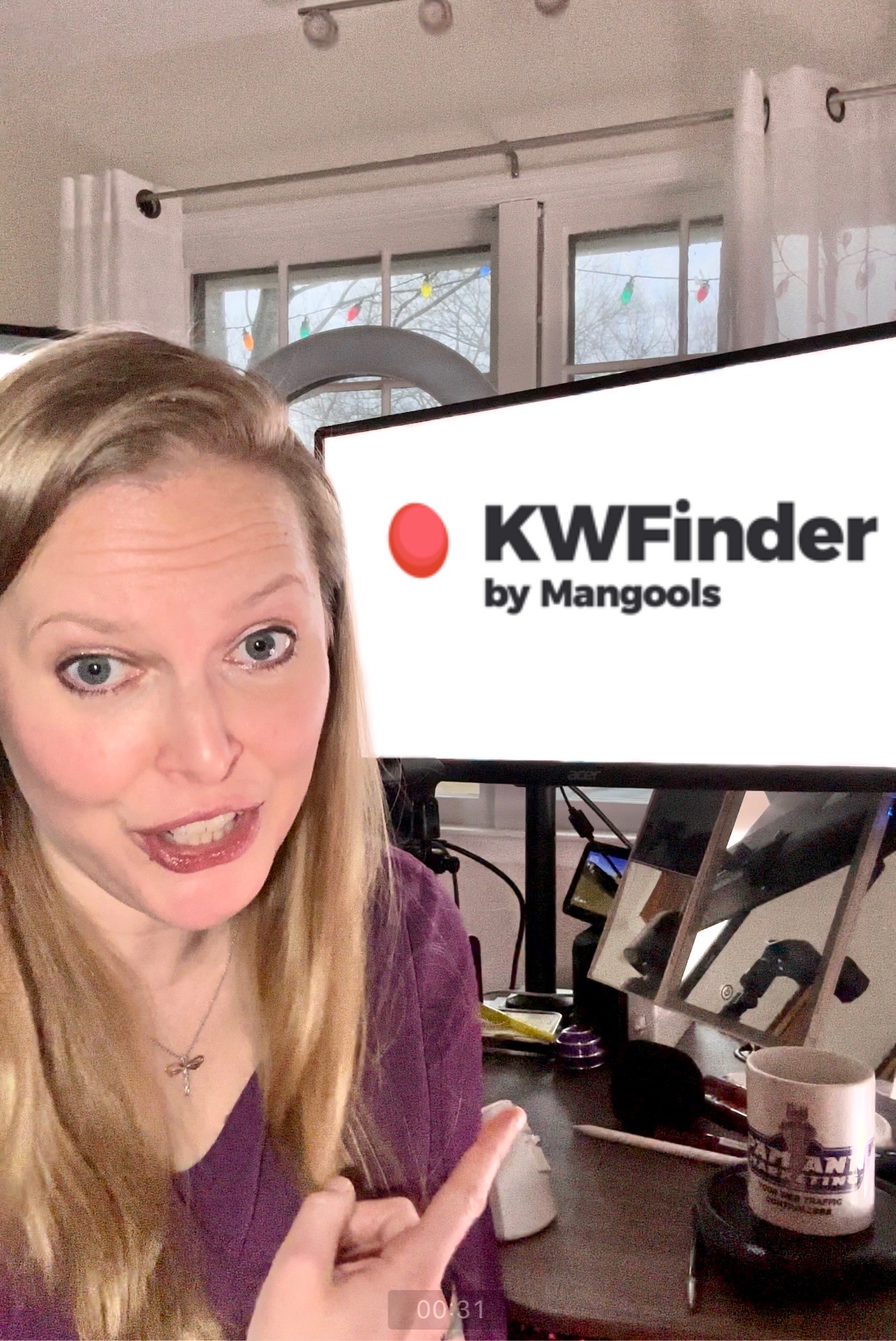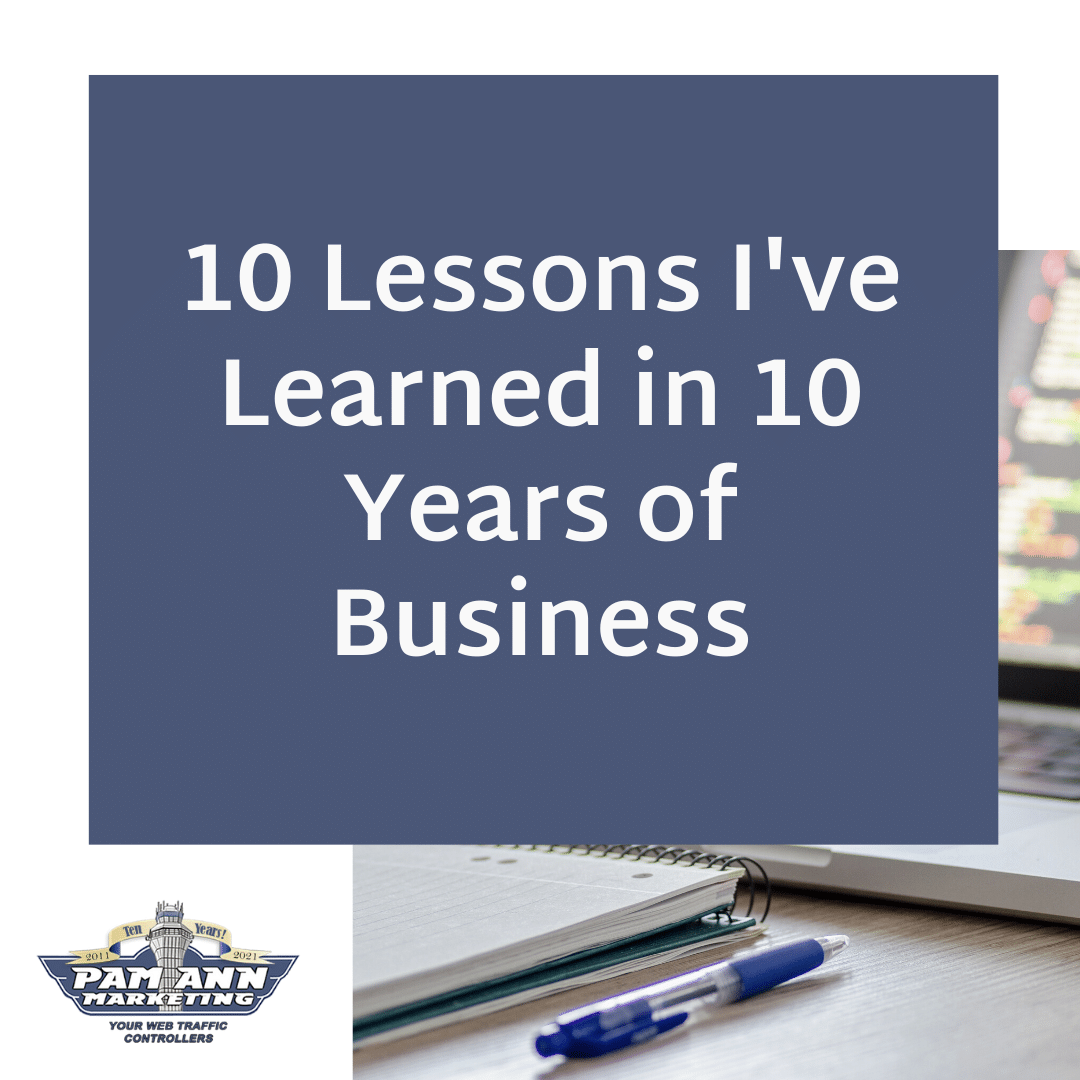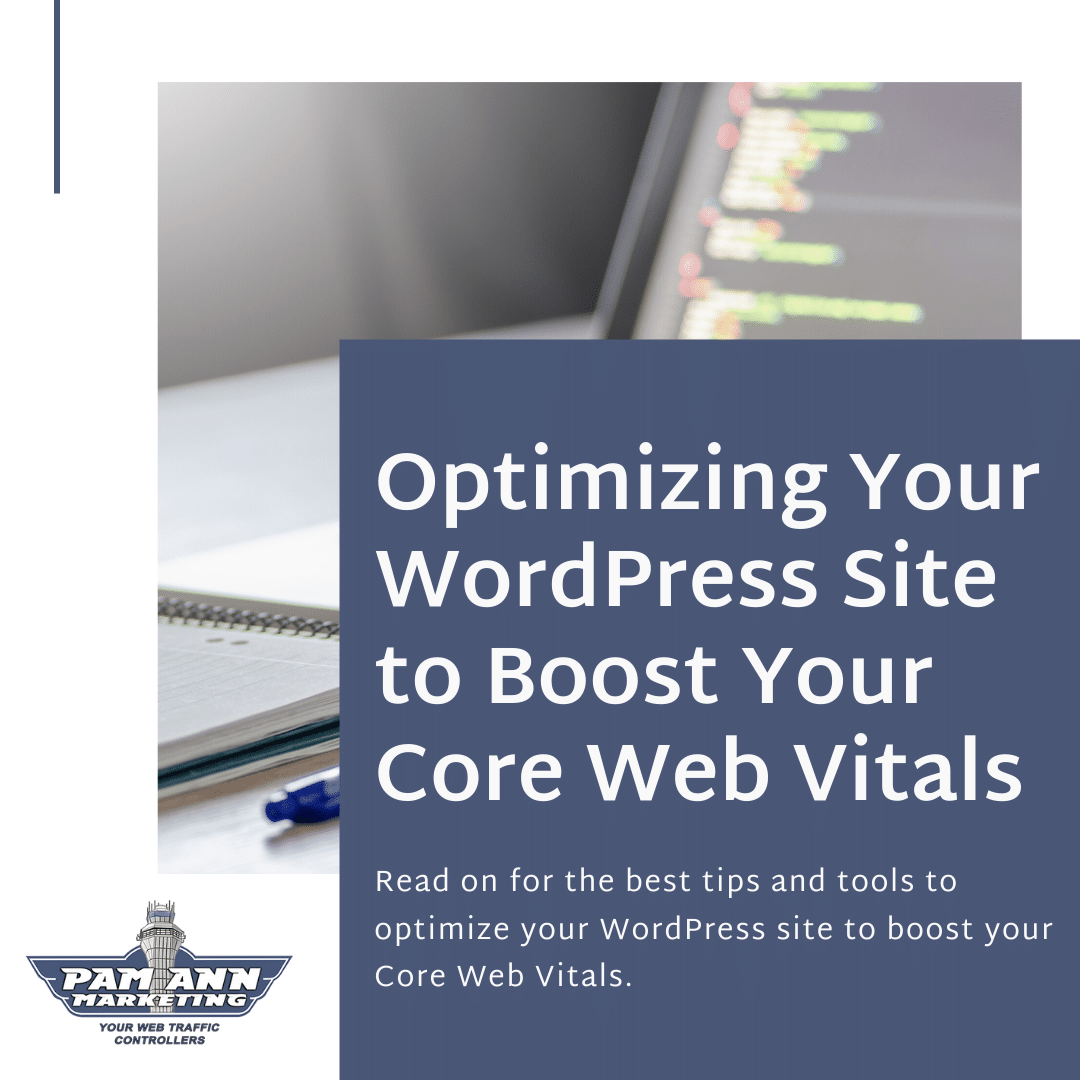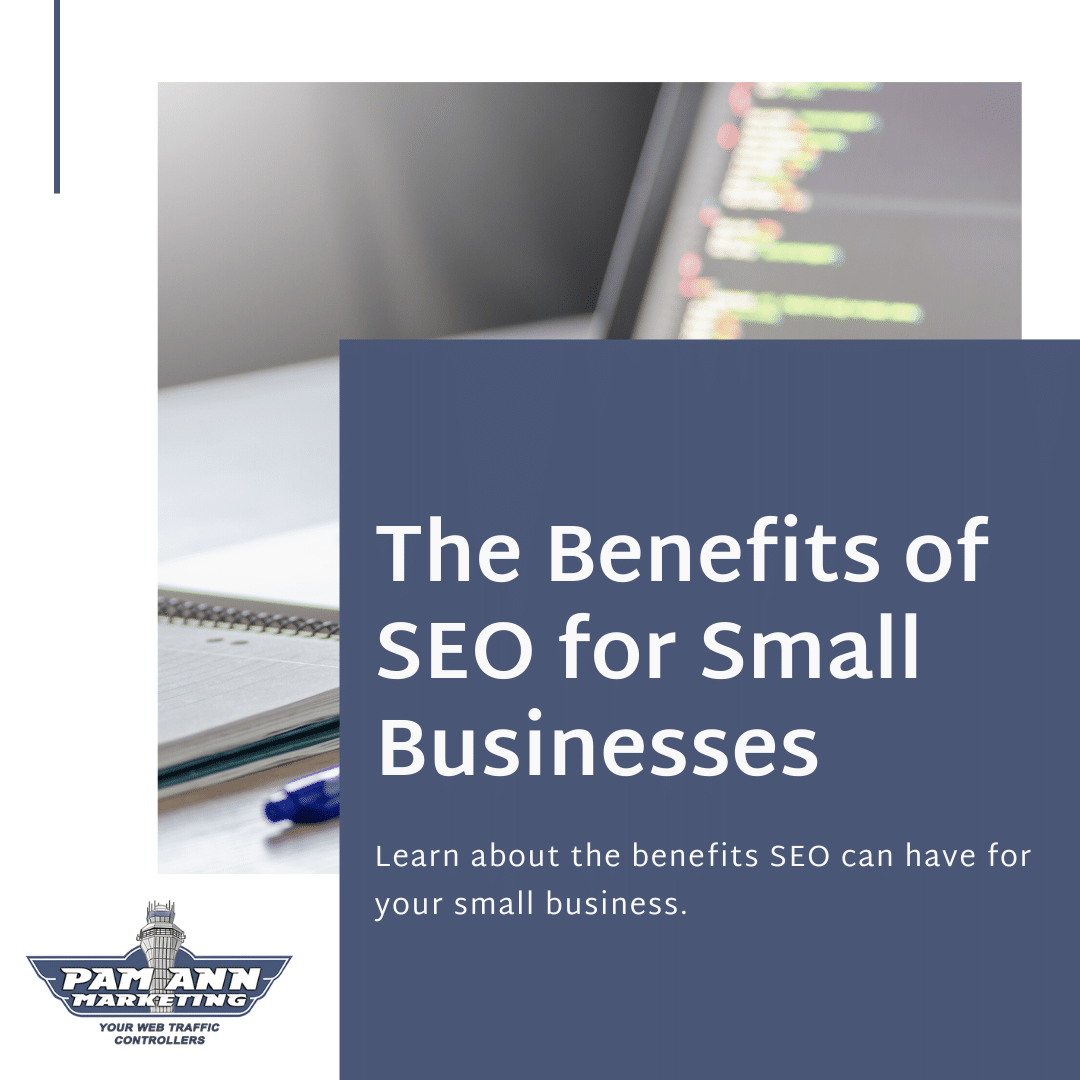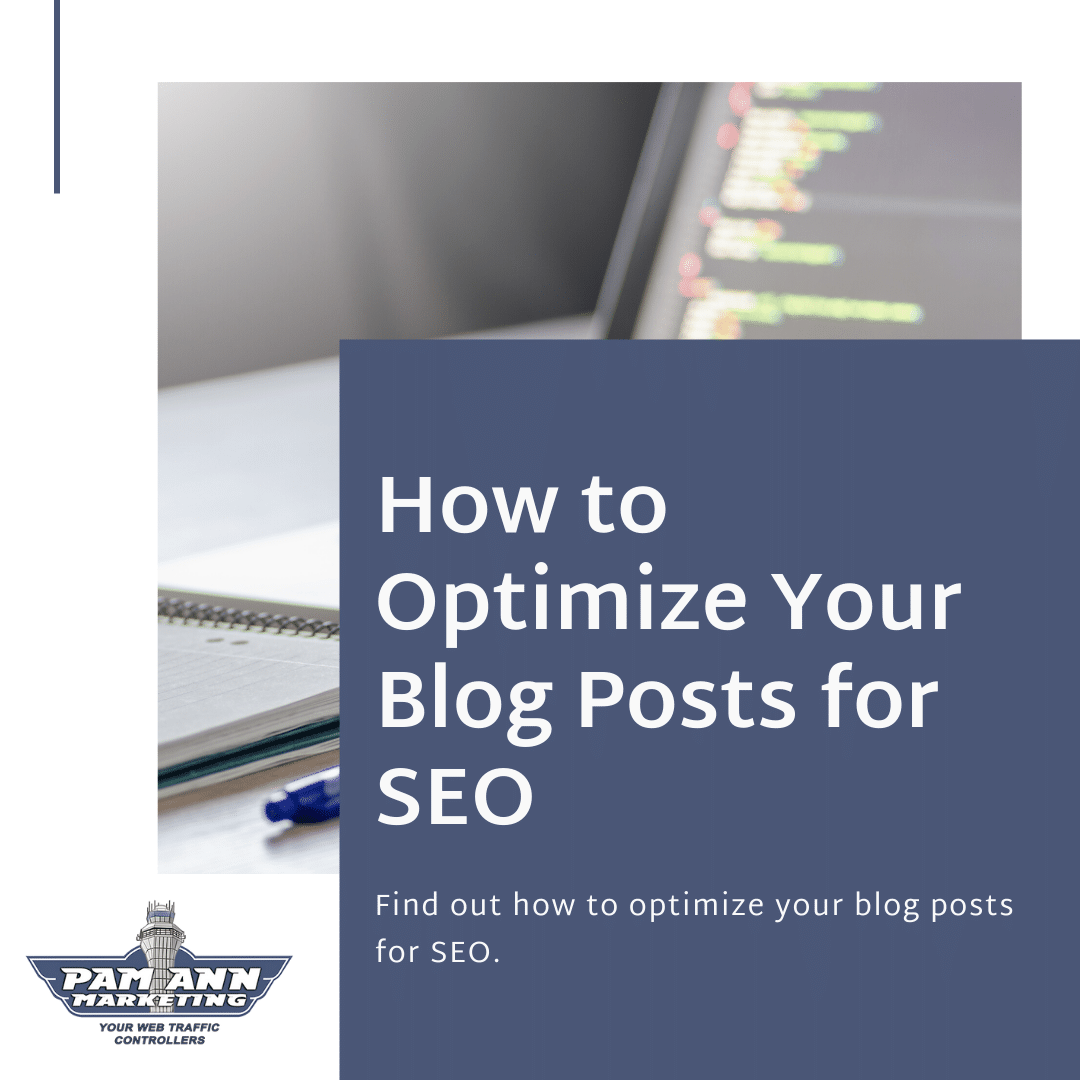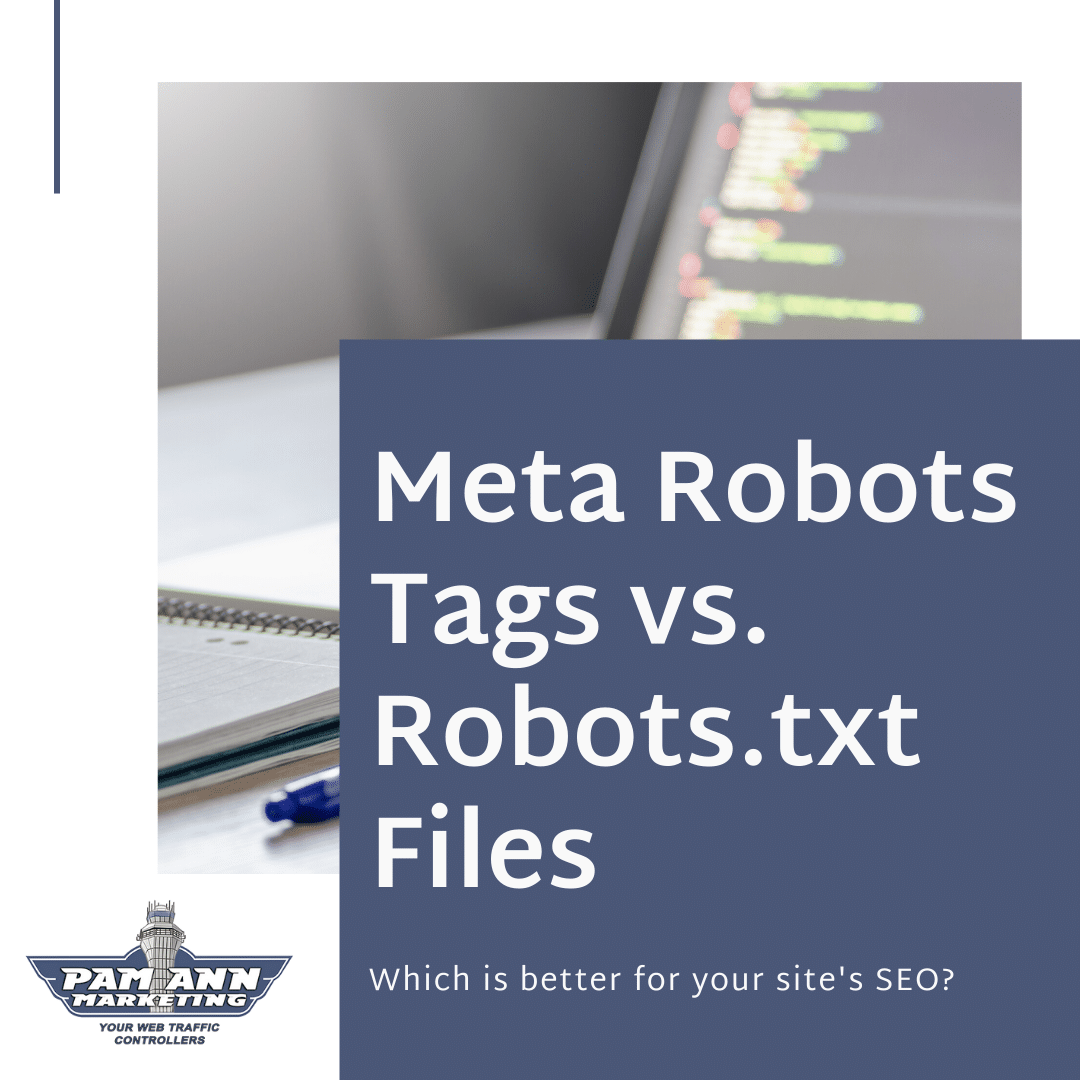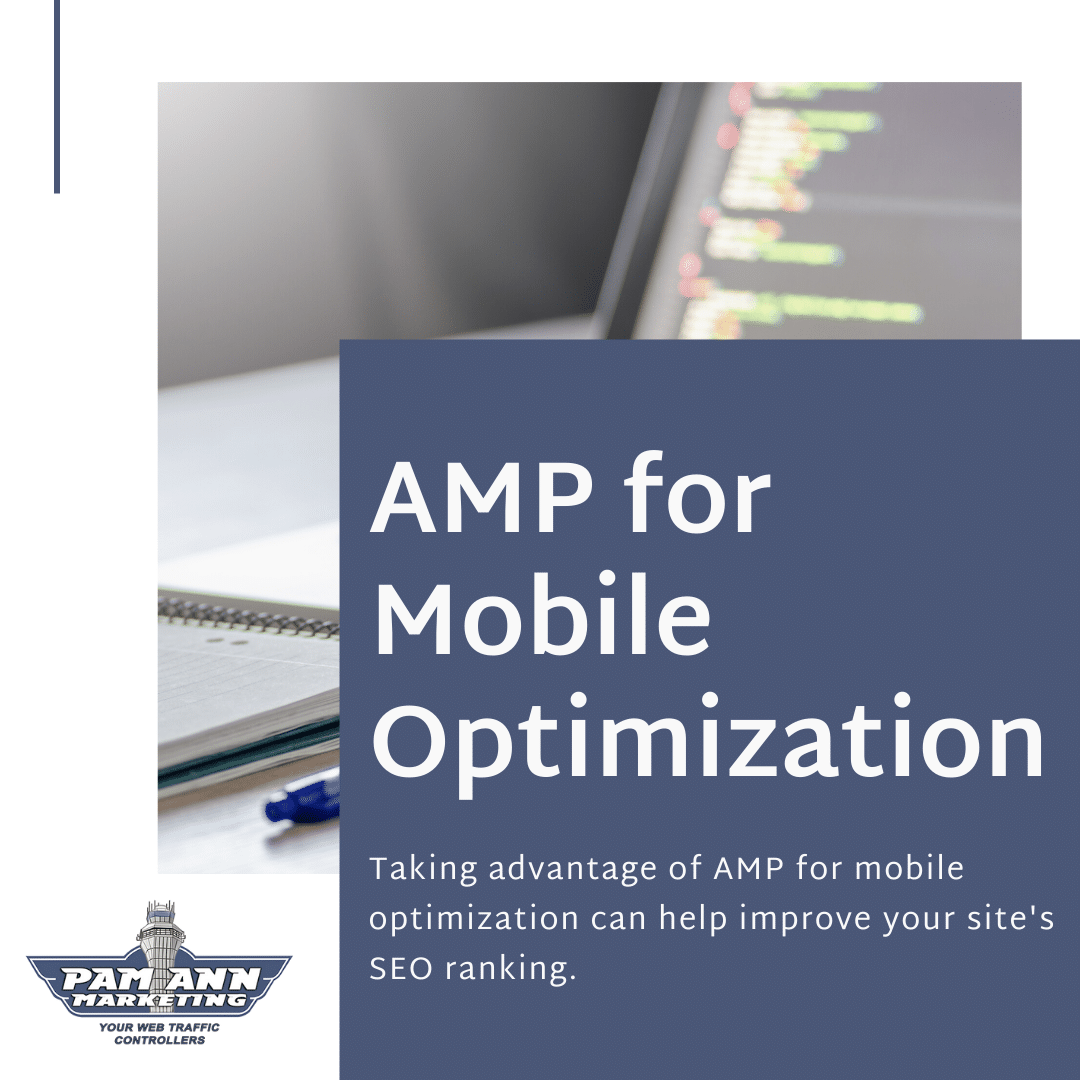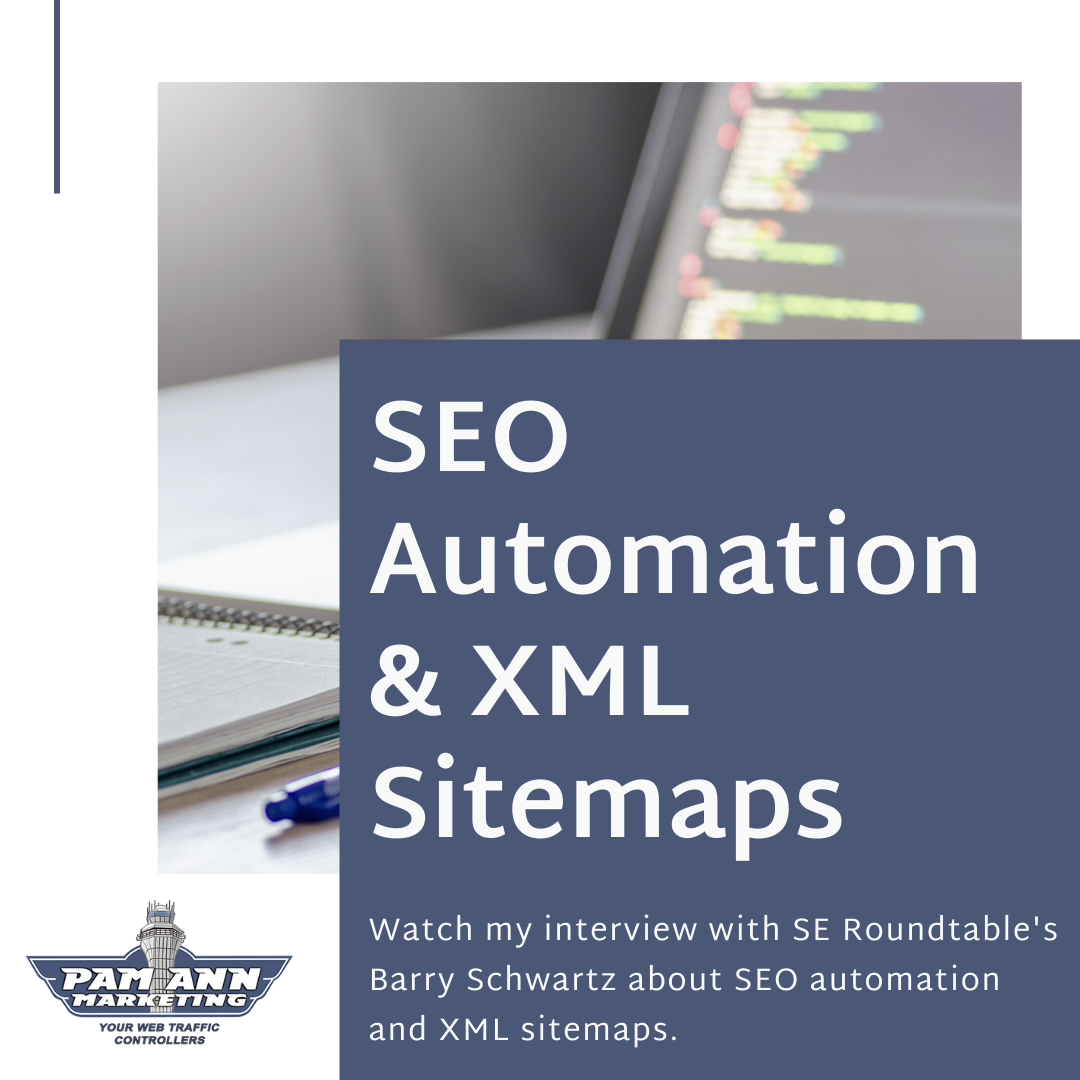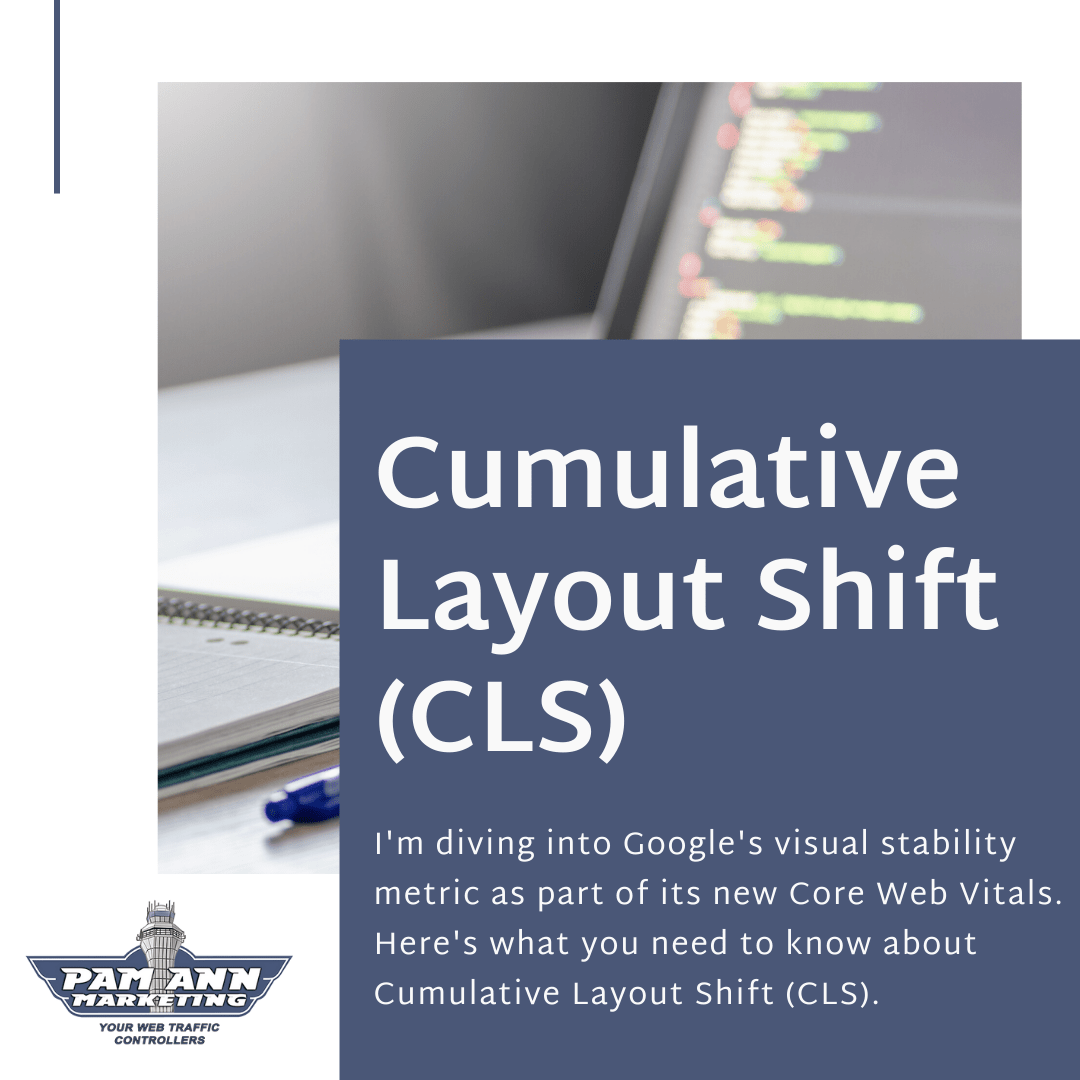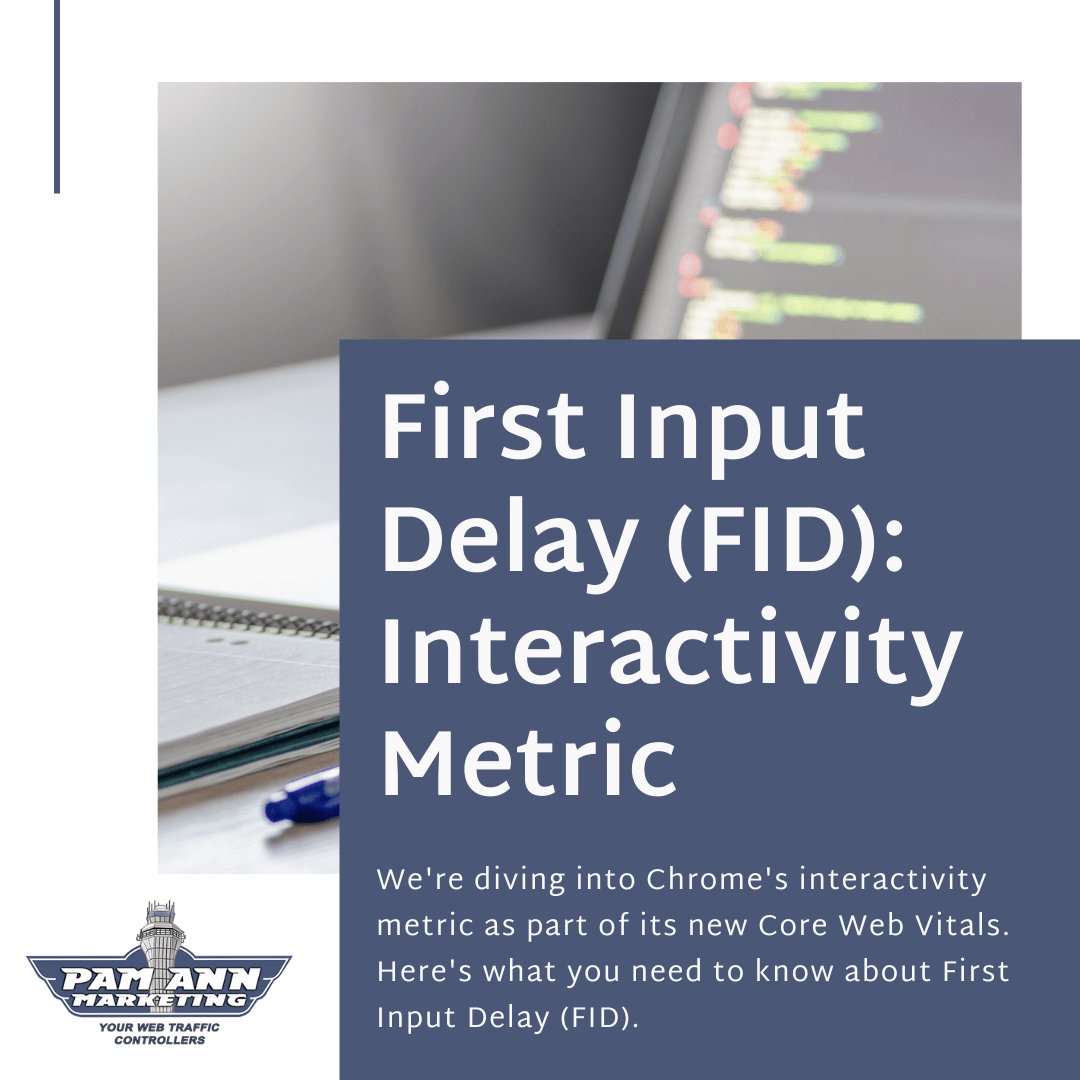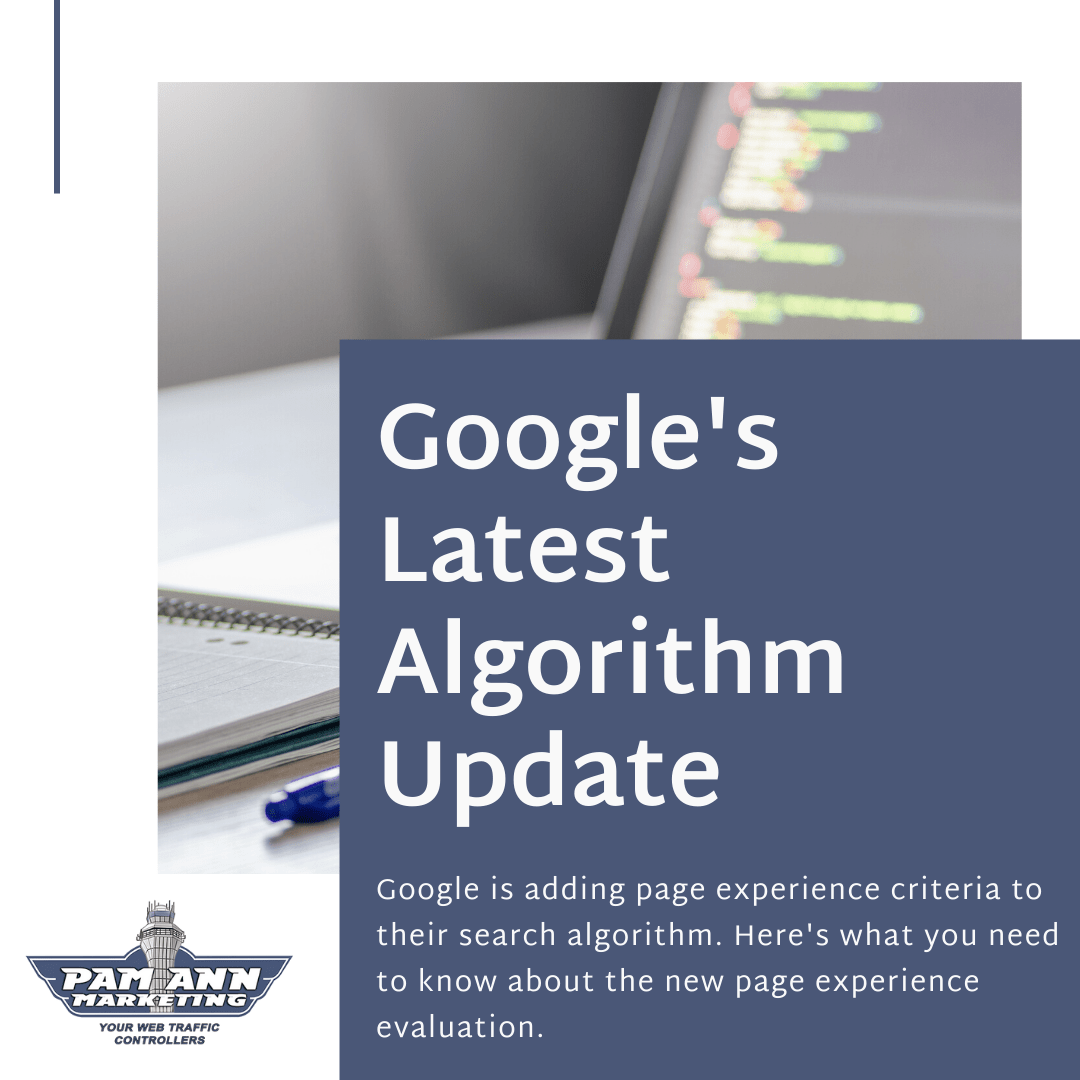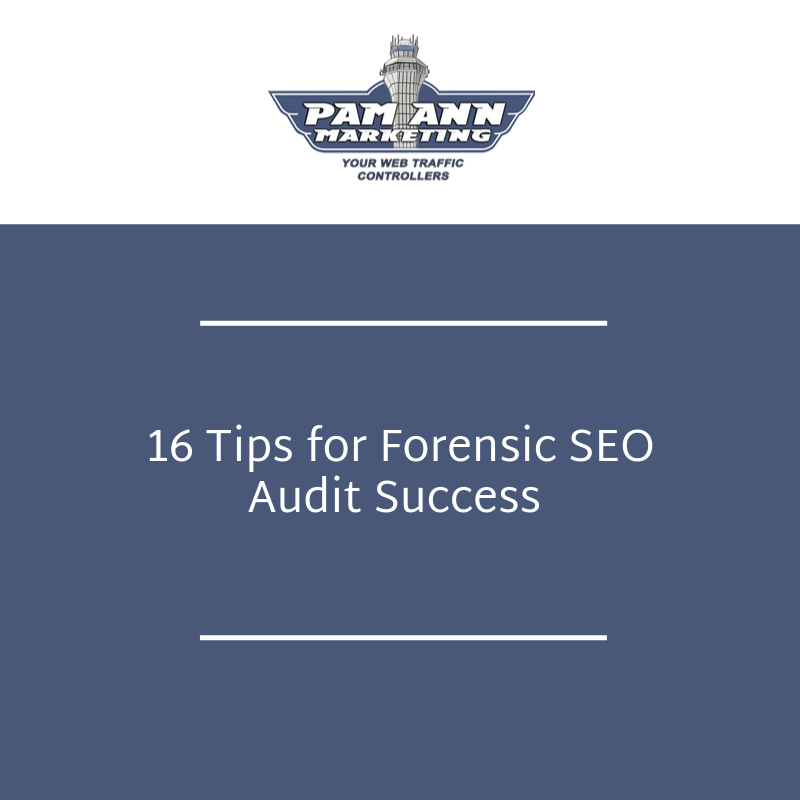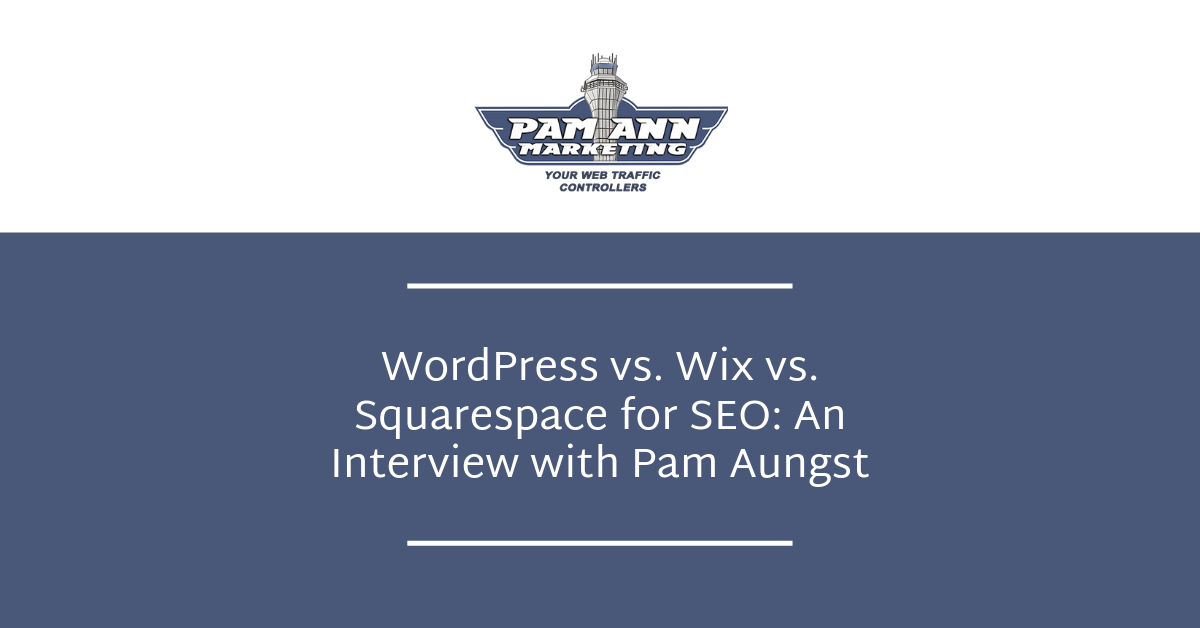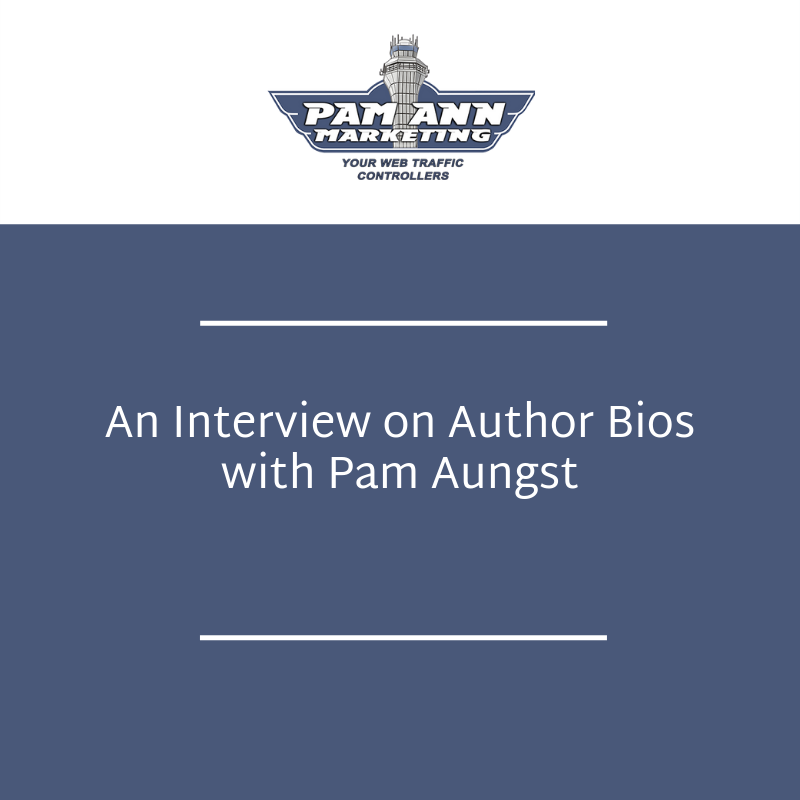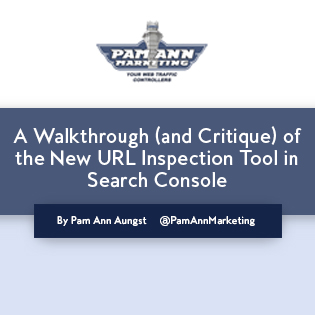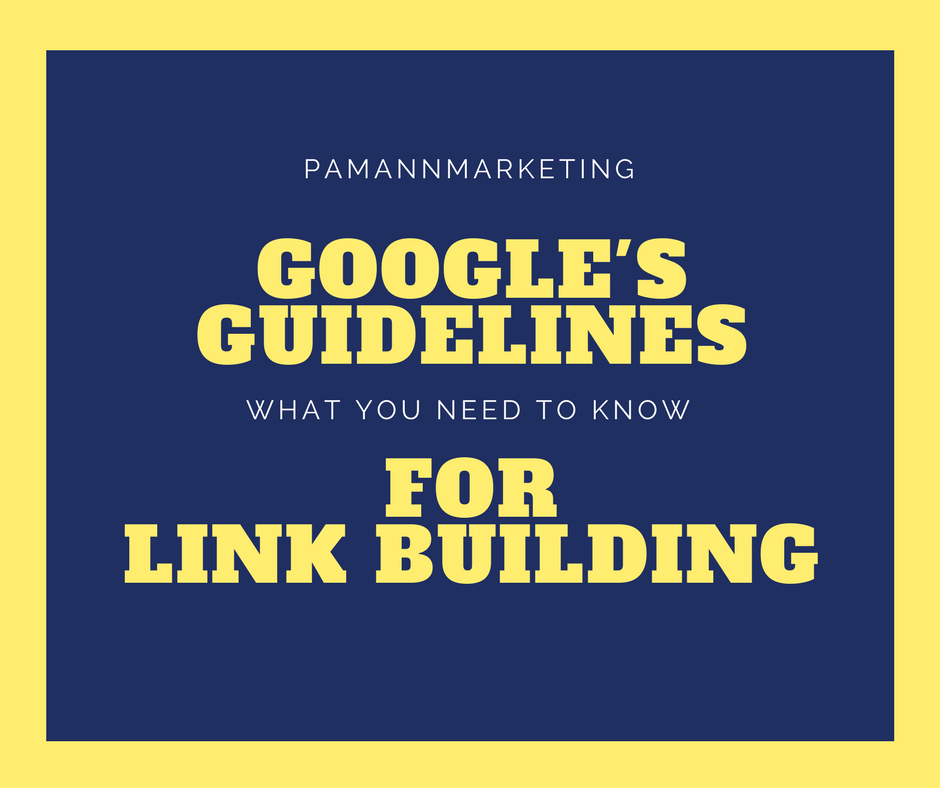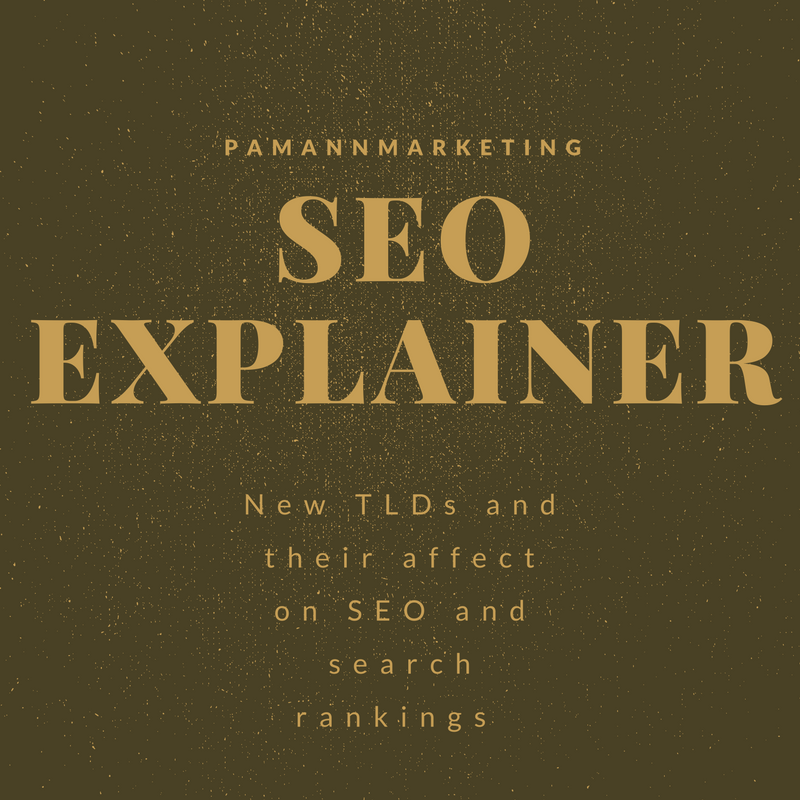Resources
Explore the latest SEO Articles, PPC Insights, Google Analytics Best Practices and more!
Home » Resources
Topic
Type
Bad Actors Capitalize on Simple Website Flaws Believe it or not, U.S. government and university websites are being used to promote the sale of illegal drugs, and Google is letting it happen! Bad actors have figured out a clever way to capitalize upon the strong reputation of US government (.gov) and school (.edu) websites. On […]
by Pam Aungst Cronin
October 16, 2024
Breaking news in the world of SEO: The Department of Justice has ruled that Google is indeed a monopoly. Video Why Was Google Declared a Monopoly? AP news reports, “A judge on Monday ruled that Google’s ubiquitous search engine has been illegally exploiting its dominance to squash competition and stifle Innovation.”The ruling says that Google […]
by Pam Aungst Cronin
August 9, 2024
You finally made it! Your business website finally gets tons of organic traffic and converts well. You have put years of effort into your content, design, structure, SEO, UX, etc. Your visitors love your content, and you get good feedback from your users. Now your business is successful, and it’s time to scale. You and/or […]
by Pam Aungst Cronin
October 13, 2023
When you think about SEO, the first thing that may come to mind is improving your ranking on search engine result pages (SERPs) by incorporating relevant keywords into your website that resonate with your target audience and customers. You may not immediately think about how having an SEO-friendly website design can impact how well your […]
by Pam Aungst Cronin
October 5, 2021
Marketing strategies are key to any business’s success. For small businesses, developing the right digital marketing strategies is vital to their success. While it might be tempting (and convenient) to put all of your marketing spend behind one digital marketing promotion idea, it’s better to spread the wealth between different tactics. Small businesses need to […]
by Pam Aungst Cronin
August 11, 2021
Five years later, this is still my absolute favorite SEO keyword research tool! I've updated our original review with my latest thoughts and added more about my favorite features.
by Pam Aungst Cronin
July 26, 2021
If you’re a frequent flyer here, then you know that we’ve talked about how to optimize your blog posts for SEO and how to create B2B content marketing strategies for organic search (if this is your first time visiting, welcome aboard!). Creating authentic, quality blog content is a key strategy to connect and resonate with […]
by Pam Aungst Cronin
July 7, 2021
In April, my company celebrated 10 years in business. I can’t even begin to describe the level of gratitude that I have for achieving this milestone, especially because, according to the Bureau of Labor Statistics, “approximately 20 percent of small businesses fail within the first year. By the end of the second year, 30 percent […]
by Pam Aungst Cronin
June 27, 2021
Oftentimes, business-to-business (B2B) content marketing can get a bad rap for being boring and dull in comparison to B2C marketing, but as SEMrush states, “content marketing [for B2B companies] provides the backbone of their customer acquisition strategy. When a solid strategy is in place, it can be a phenomenal growth engine.” As someone who markets […]
by Pam Aungst Cronin
April 27, 2021
This past summer, we shared Google’s announcement that “page experience signals would be included in Google Search ranking.” This new performance evaluation is meant to ensure users have the best and most helpful search experience possible. Google did give plenty of advanced notice prior to the May 2021 rollout of this new experience evaluation — which combines […]
by Pam Aungst Cronin
February 15, 2021
Search Engine Optimization (SEO) is the key to making your business visible and searchable for your target audience. However, there’s more to SEO than the search element. Here’s what you need to know about investing in SEO for your small business and the benefits of SEO for your small business if you have an effective […]
by Pam Aungst Cronin
January 11, 2021
Posting new blog posts to your website is a great way to improve your SEO rank. Search engines reward websites that are continuously adding new, relevant content with a higher SEO ranking. To ensure your website earns the highest ranking possible, you need to optimize your blog posts for SEO as well as for your […]
by Pam Aungst Cronin
December 21, 2020
As I’ve mentioned in a previous blog post, SEO is vital to your company’s ultimate success. And a large part of that success comes down to creating and implementing an effective SEO content marketing strategy. SEO and content go hand in hand. As a recent Forbes article succinctly puts it, “SEO without content marketing is […]
by Pam Aungst Cronin
September 10, 2020
Robots meta tags, or meta tags, are pieces of code that provide instructions to search engines for how to crawl or index web pages and content. There are three types of robots meta directives: Robots.txt: Use robots.txt if crawling of your content is causing issues on your server. Don’t use robots.txt to block private content. […]
by Pam Aungst Cronin
September 8, 2020
With Google incorporating the Core Web Vitals metrics into its algorithms in 2021, now more than ever, you’ll want your website to load as quickly as possible. And with Google’s “mobile-first” philosophy, you’ll want to be sure the mobile version of your site loads extremely quickly. In addition to the new changes to its algorithms, […]
by Pam Aungst Cronin
September 3, 2020
One of the most common refrains in business is “time is money”. It’s sustained the test of time because it’s true, especially when you’re dealing with something as important as your website’s SEO. Because SEO is such a vital component of ensuring your business’s success, it’s worth dedicating the time and resources to ensure that […]
by Pam Aungst Cronin
September 1, 2020
Organic SEO (search engine optimization) is one of the best ways to bring your website to the top of search engine results pages (SERPs) for relevant keywords. However, fully optimizing your website involves a lot of moving parts, some of which can be a bit technical. As CIO Magazine points out, “Today’s SEO needs to […]
by Pam Aungst Cronin
August 26, 2020
We’re wrapping up our blog series detailing each element of the page experience criteria Google will be adding to their search algorithms in 2021. We’ve already covered the first two Core Web Vitals: the page loading metric, Largest Contentful Paint (LCP), and the interactivity metric, First Input Delay (FID). Now, we’re diving into the final […]
by Pam Aungst Cronin
July 29, 2020
In my first blog post for July, I summarized Google’s announcement for adding page experience criteria to their search algorithm. The next post in the series discussed probably the most important of Chrome’s three Core Web Vitals: the page loading metric, or Largest Contentful Paint (LCP). This time, I’m diving into the interactivity metric: First […]
by Pam Aungst Cronin
July 15, 2020
In my last blog post, I discussed Google’s announcement that they’ll be adding page experience criteria to their search algorithms. This latest addition coincides with Chrome’s recently announced Core Web Vitals. According to Google, the Core Web Vitals metrics are designed to “provide unified guidance to quality signals that, we believe, are essential to delivering […]
by Pam Aungst Cronin
July 13, 2020
Users prefer websites that provide great user experiences. The user experience has become so important to a website’s success that Google just announced that they’ll be adding page experience criteria to their search algorithm in conjunction with Chrome’s recently released Core Web Vitals. Here’s what you need to know about Core Web Vitals and the […]
by Pam Aungst Cronin
July 1, 2020
Unexpected SEO traffic drops can be challenging even for the best SEO experts. Therefore, if you encounter this issue, don’t be too quick to blame it all on an algorithm update. The list of potential reasons is long and requires deeper research. The most common are: technical issues content changes loss of inbound link equity […]
by Pam Aungst Cronin
September 16, 2019
There are different options available when it comes to choosing a CMS (content management system). There are two main types of content management systems: open source systems and closed source systems, also referred to as proprietary systems. When it comes to working with SEO companies, president of Pam Ann Marketing, Pam Aungst, believes that a […]
by Katie Coyne
July 2, 2019
Pam Aungst of Pam Ann Marketing Speaks About The Importance of Author Bios There are a plethora of ways to get information on the web. Knowing whether this information is true or false, however, can be challenging. When users run searches online, they are met with thousands, sometimes more, results for articles that are related […]
by Katie Coyne
June 25, 2019
Sadly, our job as SEO consultants means that we often play the role of policing web developers, catching them in the act of doing potentially harmful things to their and our client sites. We’ve caught devs doing every stupid thing under the sun, ranging from leaving noindex tags present on live production sites to commenting […]
by Pam Aungst Cronin
November 29, 2018
Yesterday, Google announced a new tool in the beta version of Search Console (a.k.a. “the new Search Console.”) It’s called the “URL Inspection Tool,” and claims to “help you debug issues with new or existing pages in the Google Index.” Google even goes so far as to make the bold claim that, with this tool, […]
by Pam Aungst Cronin
June 26, 2018
Google has a number of free testing tools that can be used to improve your site in various ways. There are some you may not even know exist – or, if you are aware of them, you may not know how to use them to the fullest. We want to help clear up that confusion […]
by Pam Aungst Cronin
July 3, 2017
Google recently went out of its way to remind people about its guidelines on link schemes. Specifically, the reminder was targeted at individuals abusing guest posts as a means of acquiring a large number of inbound links. Submitting the same article to websites en masse is just one way to violate Google’s webmaster guidelines. In […]
by Pam Aungst Cronin
June 16, 2017
The amount of new TLDs being added to the web is consistently growing. We’ve come a long way from being limited to the typical .com or .org; now imaginations can run wild with all the gTLDs available to register. Generic top level domains (gTLDs) can be an effective way to help your site stand out in […]
by Pam Aungst Cronin
December 5, 2016
Google Search Console, formerly known as Google Webmaster Tools, is an essential free service offered by Google to all site owners. It is designed to help site owners maintain and monitor their site’s presence in Google search results. It also has a number of other excellent uses that we’re going to go over with you […]
by Pam Aungst Cronin
May 13, 2016
April 6, 2016 – Pam Aungst, Founder and President of Pam Ann Marketing, has been selected to be inducted into the 2016 Class of Jersey’s Best Marketing and Communication Professionals under 40. All inductees will be presented a personalized 2016 award at the Jersey’s Best Reception from 6:00-8:30pm on April 28, 2016 at Forsgate Country […]
by Pam Aungst Cronin
April 7, 2016
Pam Aungst, President and Founder of Pam Ann Marketing, was recently honored with a “Changemakers and Champions Award” for her contributions to mental health organization Newbridge Services, Inc. “As a strong advocate for mental health services, it has brought me great joy to provide pro-bono internet marketing services to Newbridge for the past two years,” […]
by Pam Aungst Cronin
April 5, 2016
Knowing how to test website speed is a simple yet fundamental skill for any SEO or website owner. When you know how fast (or slow) your pages load, you’ll know what kind of experience you’re creating for visitors. Creating the best user experience starts with having content that loads quickly; because after that you may […]
by Pam Aungst Cronin
March 15, 2016
Pam Aungst, President of Pam Ann Marketing, a New Jersey-based search marketing agency, was the recipient of the 2015 Morris County Chamber of Commerce Leaders in Business Award in the category of Small Business. The award was presented during the Annual Economic Outlook Luncheon, and recognizes the accomplishments of the agency since its establishment in 2011. […]
by Pam Aungst Cronin
October 30, 2015
If you try to stay on top of internet marketing news, you may have seen some headlines recently proclaiming that Google Authorship is dead. I understand how this would raise some concerns, especially since Authorship and Author Rank are things that we’ve recommended focusing on for quite some time, and are providing services to our […]
by Pam Aungst Cronin
September 12, 2014
Here at Pam Ann Marketing, we recently did a “local SEO” project for Morristown, NJ-based IT firm Sterling Rose LLC. We did some maps optimization, Schema markup, and citation building for owner Norman Rosenthal to give him a “boost” in regionally-based searches. The Agency Only Lays the Foundation By implementing these tactics, we laid the […]
by Pam Aungst Cronin
September 24, 2013
There are two ways of losing money on Google: 1) Not Ranking. 2) Ranking. 1) How to Lose Money By NOT Ranking on Google The way to lose money by NOT ranking on Google is simple: do not invest in SEO (search engine optimization). But exactly how much of a return will you get on […]
by Pam Aungst Cronin
January 28, 2013
Optimizing your website incorrectly can cause you to become banned from Google. Google has an approximate 70% market share in the search industry, so getting banned from Google can effectively negate nearly all of your online marketing efforts. And no one is safe; even J.C. Penney and Overstock.com have received the boot from Google for […]
by Pam Aungst Cronin
December 1, 2011
What IS an Editorial Calendar? An “editorial calendar” may sound like a complicated thing, but in fact it is a simple tool that can make or break your blogging success. The term “editorial calendar” simply refers to a schedule of what you are going to blog about and when. It may cover several weeks, several […]
by Pam Aungst Cronin
August 21, 2011